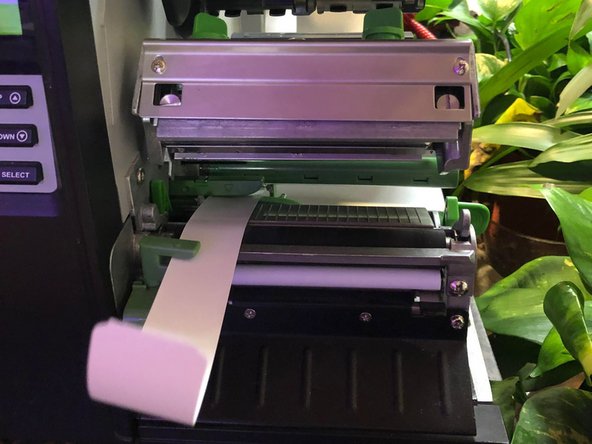Einleitung
This guide will teach you to repair a Fastmark armband machine in the case of a jam. This machine is used in the emergency room at certain hospitals to print patient armbands. No prior knowledge is needed for this repair. The only item that may be required for this repair is a new roll of armbands. The steps are simple and require you to open the machine, mix the current jam or issue and then close the machine.
-
-
Open the machine by lifting the right side up.
-
-
-
Assess where the problem is within the machine. Press the green button that says "push" to release the end of the armband that is clamped in the machine.
-
-
-
Slide the green bar to the right then pull it down to remove the roll of armbands.
-
-
-
Replace the previous armband roll if it's damaged and insert a new roll by sliding it onto the device and pushing the green bar back into place.
-
-
-
Weave the new armband strip under the back and green cylinder and through the press. Close the press by pushing it down firmly.
-
-
-
Close the top of the armband machine and then press the feed button on the outside to make sure it is working correctly.
-
Repeat these steps if the text is not lined up in the correct place on the armband.
Repeat these steps if the text is not lined up in the correct place on the armband.
Rückgängig: Ich habe diese Anleitung nicht absolviert.
2 weitere Nutzer:innen haben diese Anleitung absolviert.