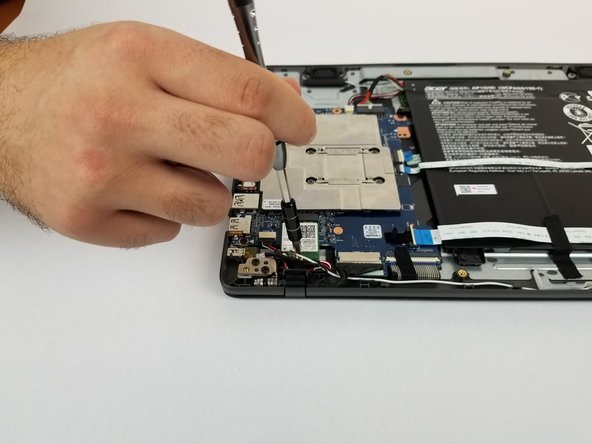Einleitung
The Wifi card allows the user to connect to a wireless network. This guide will show you how to remove and replace the Wifi card in this laptop.
Was du brauchst
-
-
Insert a plastic opening tool under the bottom cover and slid it around the perimeter until all of the clips release.
-
-
Fast fertig!
To reassemble your device, follow these instructions in reverse order.
Abschluss
To reassemble your device, follow these instructions in reverse order.