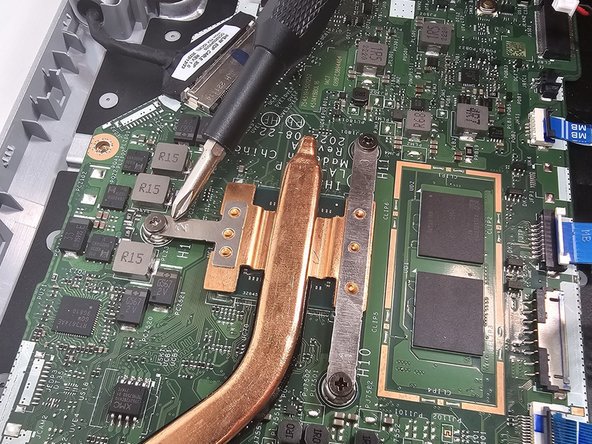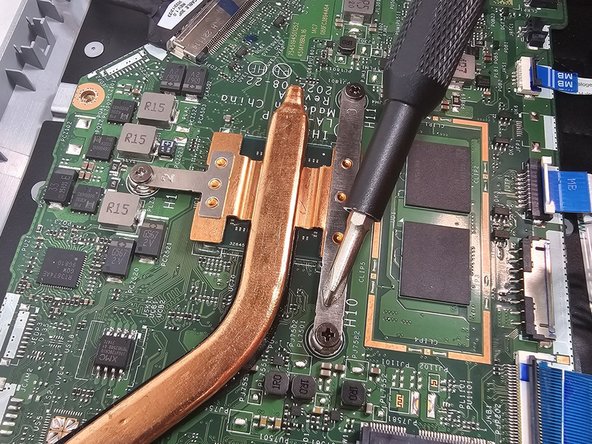Einleitung
This guide shows you how to completely remove and replace your Acer Aspire 3 motherboard. Some tell-tale signs that your motherboard needs replacing are increased Windows errors, "blue screens of death", or the laptop failing to boot before shutting down.
Was du brauchst
-
-
Close the laptop and flip it over.
-
Remove the eleven 6.5 mm Phillips screws from the lower case.
-
-
-
Insert an opening pick between the lower case and chassis.
-
Pry around the entire perimeter until the lower case releases.
-
Remove the lower case.
-
-
-
Grip the white battery connector and pull it directly out of its socket.
-
-
-
-
Disconnect the white ribbon cable from the motherboard, near the Network Interface Card, by lifting up the black locking flap then gently pulling it out of its socket.
-
-
-
Unscrew the two 5.6 mm Phillips screws that secure the fan.
-
Disconnect the fan cable connection.
-
Remove the fan.
-
-
-
Remove the one 4.5 mm Phillips screw holding the motherboard to the laptop frame.
-
To reassemble your device, follow these instructions in reverse order.
To reassemble your device, follow these instructions in reverse order.