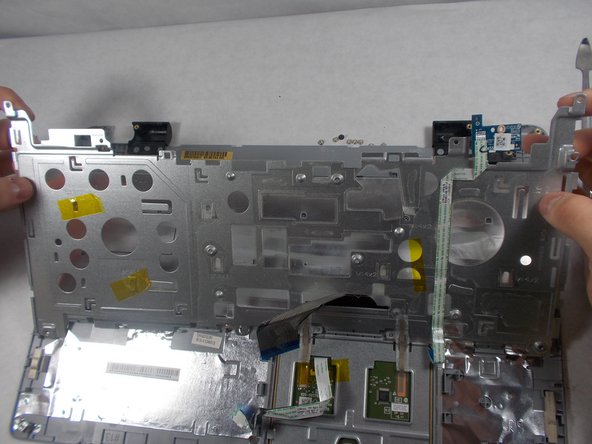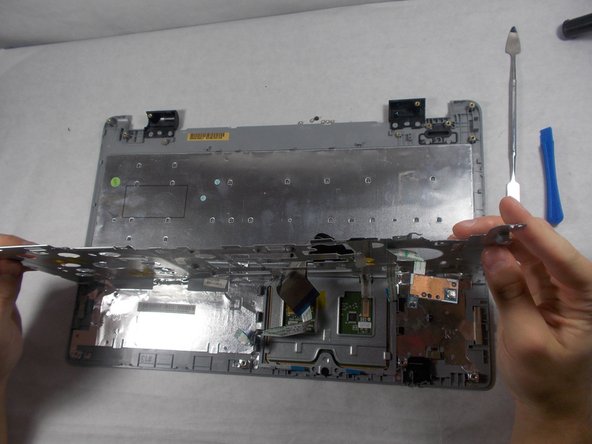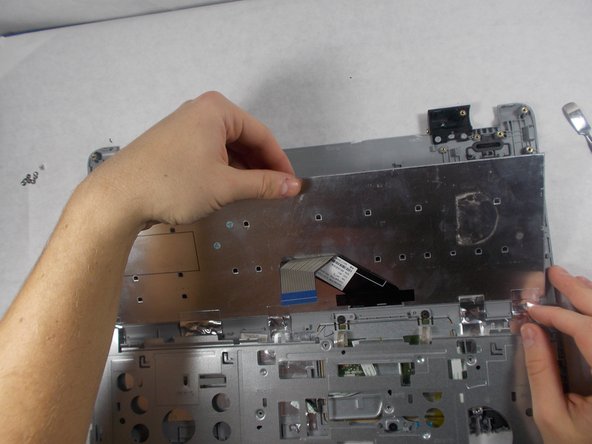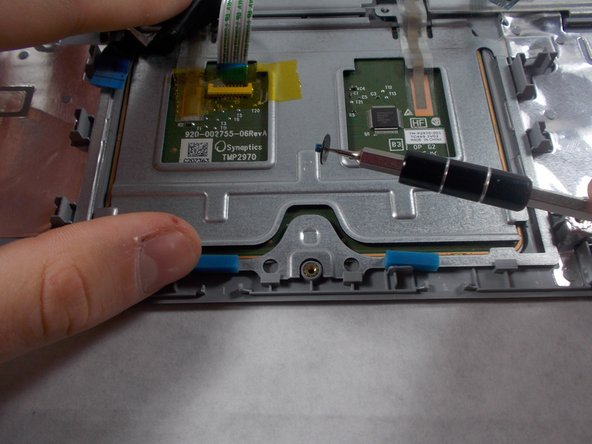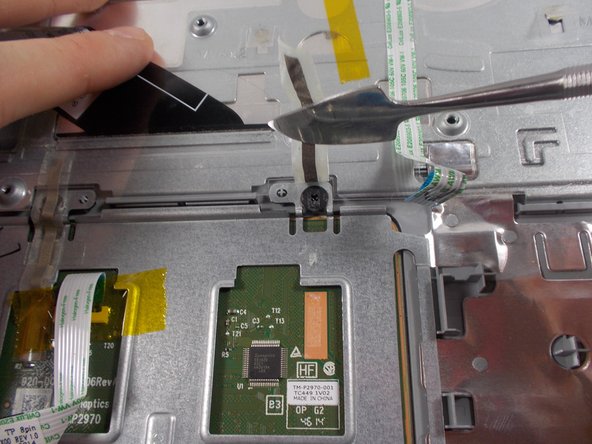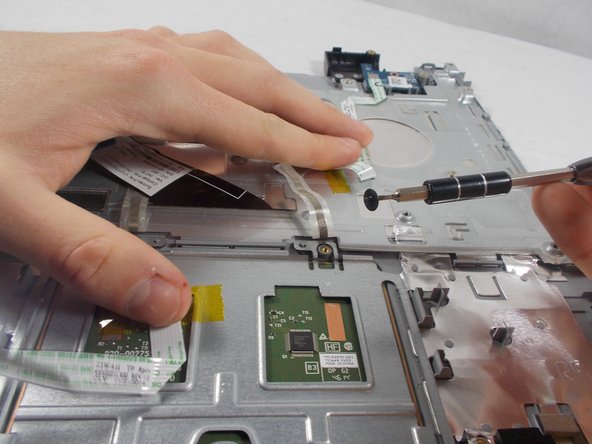Einleitung
A broken touchpad may interfere with your ability to use the laptop, and it may need to be replaced. This guide will help you through this process.
Was du brauchst
-
-
Flip the keyboard cover upside down.
-
Use the JIS #000 screw bit to remove the marked M1.4 x 2 mm screws from the back of the metal panel.
-
-
-
Push the metal panel forward to unlock it from plastic holders on both sides.
-
Lift the metal panel up and peel it back to expose the keyboard component.
-
-
-
-
Use a 1 1/2 mm flathead screw bit to remove the black screw at the bottom of the panel.
-
-
-
Use a 1 1/2 mm flathead screw bit to remove the two black screws at the top of the panel.
-
To reassemble your device, follow these instructions in reverse order.
To reassemble your device, follow these instructions in reverse order.