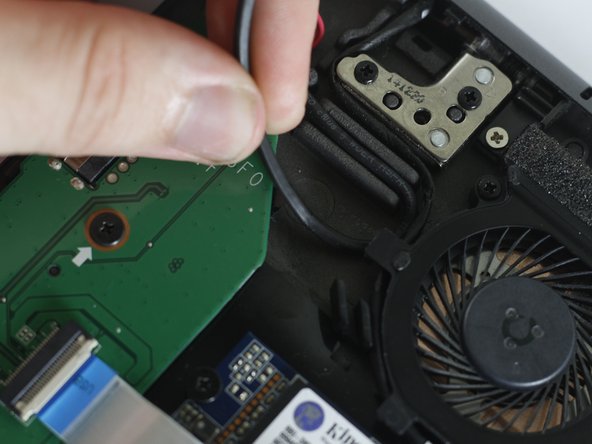Einleitung
If there is an issue with the charging port on your Acer Aspire, there might be an issue with the power connector. If your laptop is not charging or is charging irregularly, replacing the power connector might help alleviate these issues.
Was du brauchst
-
-
Turn off your laptop and disconnect the power adapter.
-
Locate and remove all 12 Phillips #00 6mm screws on the backside of the laptop.
-
-
-
-
Disconnect the wiring from the motherboard, and pull out the rest of the wire carefully.
-
To reassemble your device, follow these instructions in reverse order.
To reassemble your device, follow these instructions in reverse order.
Rückgängig: Ich habe diese Anleitung nicht absolviert.
Eine weitere Person hat diese Anleitung absolviert.
4 Kommentare
50.mqpn7.001 (SIQDD0ZS8AD001)
I found it here: https://www.itpartsource.com/50MQPN7001-...