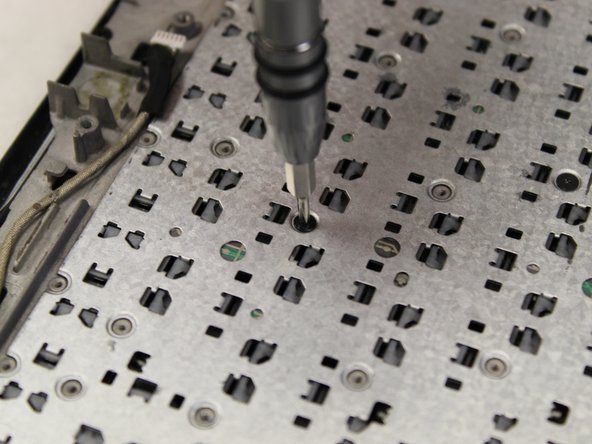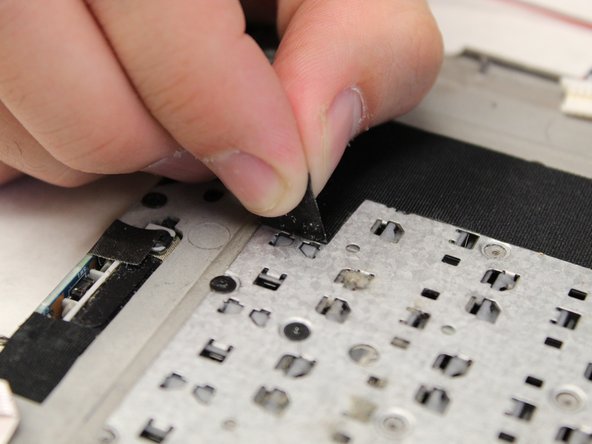Diese Anleitung enthält neuere Änderungen. Wechsel zur neuesten unüberprüften Version.
Einleitung
This guide will walk you through removing the keyboard. The keyboard may need to be removed if it is damaged, or simply for easy access to clean.
Was du brauchst
-
-
Remove the 12 5mm Phillips #00 screws.
-
Use a plastic opening tool to gently pry open the back panel.
-
Gently lift up the back panel, exposing the internals of the laptop.
-
-
-
Remove the motherboard connector cables by gently lifting the black latch that clamps them in place with a spudger or simply pull the connector from the port.
-
-
-
Remove the 5 5mm PH0 screws holding the motherboard in place.
-
Gently remove the motherboard from the chassis.
-
-
-
-
Gently remove the speakers. Note that the wire connecting them may be lightly glued down. If so, gently pry up.
-
-
-
The 30 1mm PH000 screws holding the keyboard in place will be distributed all over the back.
-
You will need to gently pry up the black tape to expose the remaining screws.
-
To reassemble your device, follow these instructions in reverse order.
To reassemble your device, follow these instructions in reverse order.
Rückgängig: Ich habe diese Anleitung nicht absolviert.
Ein:e weitere:r Nutzer:in hat diese Anleitung absolviert.