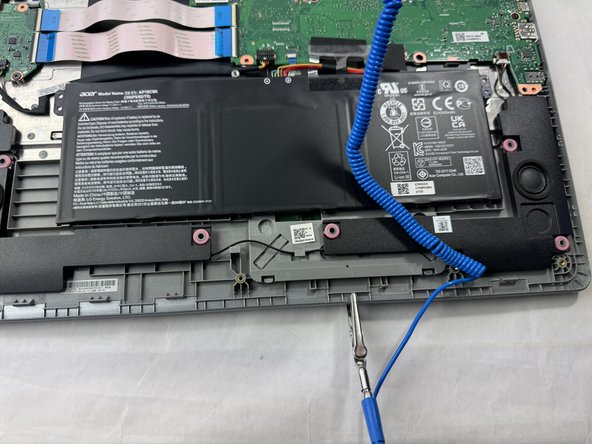Einleitung
If the battery in your Acer Chromebook CB315-3HT-C3FQ is no longer functioning properly, then the best course of action is probably to replace it. If you have made that decision then this guide will take you through the steps to replace it.
Was du brauchst
-
-
Remove all 10 screws that hold the bottom panel in place using a Phillips #1 screwdriver.
-
-
-
-
Use an iFixit opening tool to pry the bottom panel up and detach it from the rest of the Chromebook.
-
-
-
Remove the thermal tape that covers the wires connecting the battery to the motherboard.
-
-
-
Unplug the bundle of wires that connect the battery to the motherboard.
-
Remove the battery from the laptop.
-
To reassemble your device, follow these instructions in reverse order.
To reassemble your device, follow these instructions in reverse order.