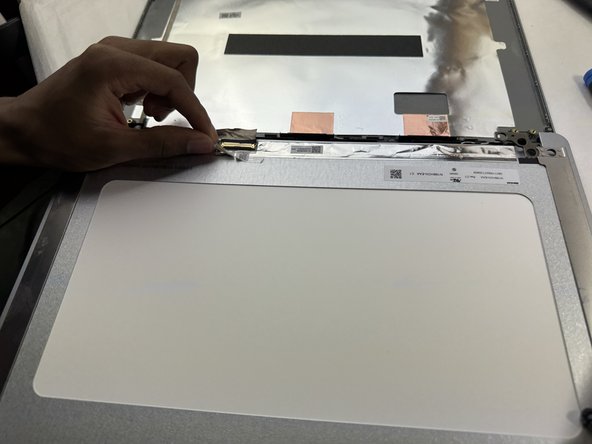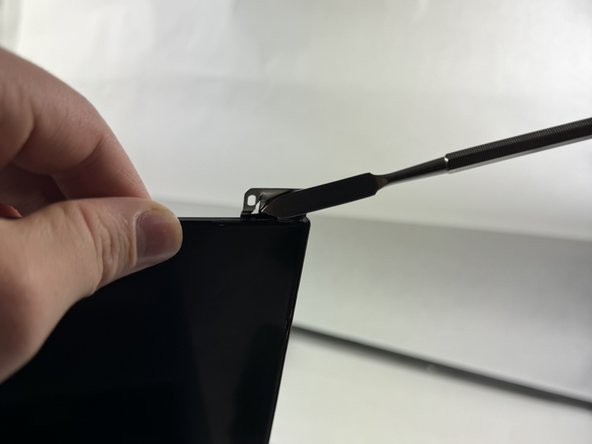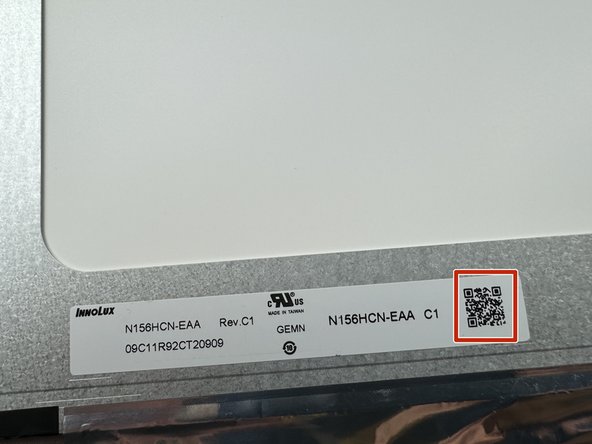Einleitung
The intent of this guide is to help aid in replacing your Acer Chromebook's LCD screen if there is any physical damage. Physical damage can be along the lines of cracks, holes, and/or black splotches on the display when the screen is powered on. One hazard when performing this repair can consist of electric shock. Make sure the computer is powered off and disconnected from any power source in order to prevent injury. If the screen is shattered make sure to protect your hands from shards that may break of the screen during removal.
Was du brauchst
-
-
Use a Phillips #1 screwdriver to remove ten screws that are holding the LCD screen to the top-half of the Acer Chromebook as marked in the image provided.
-
-
-
Pull out the double-sided tape that is attaching the LCD screen to the frame of the Acer Chromebook by grabbing the tip of the tape (it should be poking out above the LCD screen) and pulling away from the frame.
-
-
-
After pulling out the double-sided tape, remove the LCD screen by simply popping it out of the frame.
-
At the bottom of the LCD screen, there will be a QR code that can be scanned on your phone. The QR code will take you to different websites that sell the designated LCD screen for the Acer Chromebook 315.
-
To reassemble your device, follow these instructions in reverse order.
To reassemble your device, follow these instructions in reverse order.
Rückgängig: Ich habe diese Anleitung nicht absolviert.
Eine weitere Person hat diese Anleitung absolviert.