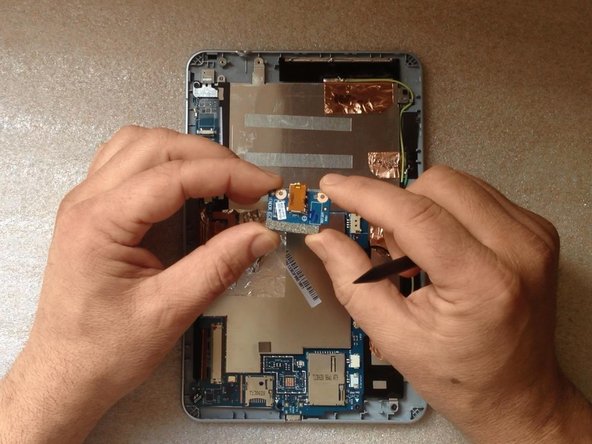Einleitung
If you have a problem with the Audio Jack Connector, in this manual we will show you how to change it.
Was du brauchst
Einführungsvideo
-
-
Switch-off the tablet.
-
Remove any SIM and/or Memory Card.
-
Start opening near to the Volume Up/Down buttons. It's more well to use a plastic opening tool to avoid damaging the cover.
-
Disconnect the Loudspeaker cable from the Logic board.
-
-
-
-
Unscrew 2x Philips screws
-
Disconnect and remove the Audio Jack Board flex cable.
-
Remove the board with the Audio Jack Connector.
-
To reassemble your device, follow these instructions in reverse order.
To reassemble your device, follow these instructions in reverse order.
Ein Kommentar
Can anyone suggest part number for whole jack board or just of jack?