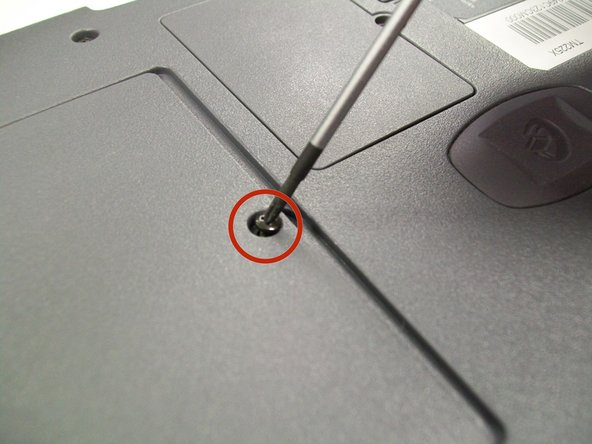Einleitung
These are common symptoms requiring the replacement of the RAM chips in an Acer Travelmate 220 include:
- The inability to turn your computer on.
- Your computer randomly crashing/turning off.
- Your computer randomly rebooting/turning on.
- The inability to install new programs to your computer.
Was du brauchst
-
-
Locate the larger cover panel in the upper left hand corner of the computer.
-
Locate the Phillips screw holding the large cover panel in place.
-
-
-
-
Place the plastic opening tool in the gap created to the left of the large cover panel.
-
Pry the cover panel up and remove it from the computer.
-
-
-
Locate the first RAM chip.
-
Push the plastic levers away from the first RAM chip.
-
-
-
Lift the RAM chip from the compartment.
-
Repeat steps 7 and 8 to replace the second RAM chip.
-
To reassemble your device, follow these instructions in reverse order.
To reassemble your device, follow these instructions in reverse order.
Rückgängig: Ich habe diese Anleitung nicht absolviert.
2 weitere Nutzer:innen haben diese Anleitung absolviert.