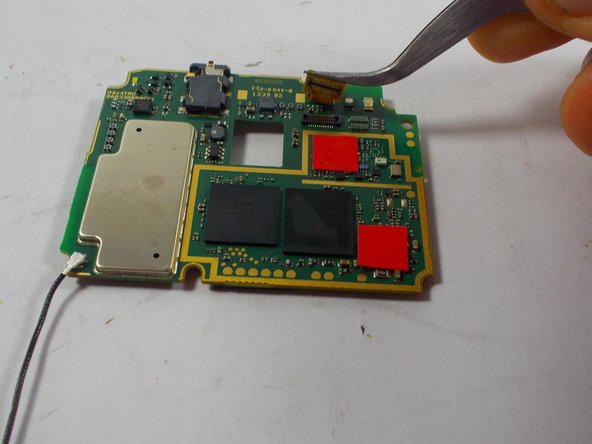Diese Anleitung enthält neuere Änderungen. Wechsel zur neuesten unüberprüften Version.
Einleitung
In this guide you will be shown how to effectively replace the front camera on your device.
Was du brauchst
-
-
Pry with a plastic opening tool, or your fingernail, in the divot at the bottom left corner of the phone.
-
Lift the rear case by the corner nearest the divot and remove it from the phone.
-
-
-
-
Use the tip of a spudger to pull back the yellow tape covering the battery connector.
-
Use a pair of tweezers to pull the battery connector from its port.
-
-
-
Use a pair of tweezers to disconnect and remove the front facing camera from the motherboard.
-
To reassemble your device, follow these instructions in reverse order.
To reassemble your device, follow these instructions in reverse order.
Rückgängig: Ich habe diese Anleitung nicht absolviert.
5 weitere Nutzer:innen haben diese Anleitung absolviert.
2 Kommentare
I paid for a phone to capture precious moments, & the pictures are horrible, how can this be fixed??? This is wrong on all levels, I feel that we should be able to try any phone out before purchasing, so we know what we are buying, I'm returning my phone & wouldn't recommend this brand to anyone.