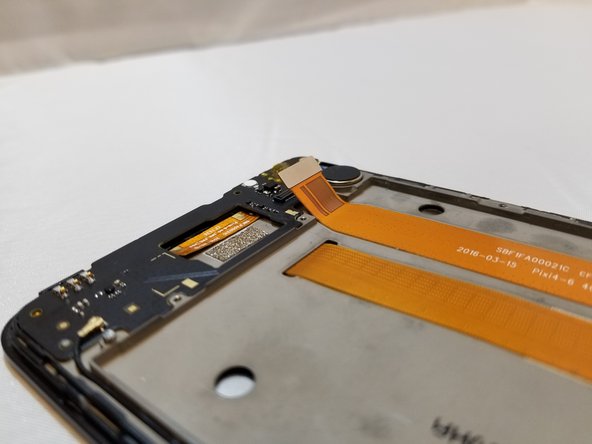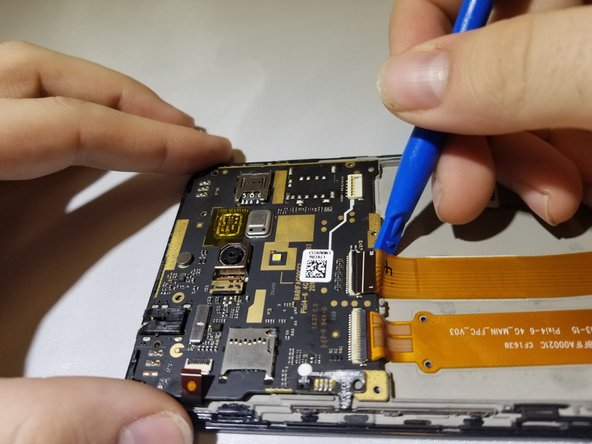Einleitung
A faulty touch screen display assembly can result in your phone's touch screen being unresponsive. Get help replacing it here.
Was du brauchst
-
-
Take off the case by flipping the phone over and wedging your finger in the notch on the bottom edge. Pry up until you hear the clicking and the edge releases. Continue to pry the case up, moving around the perimeter of the phone.
-
It should pop off in various places around the perimeter of the phone, and then come off easily.
-
-
-
Using a Phillips #000 screwdriver, remove the fourteen 3mm screws that connect the housing and the battery.
-
-
-
Remove the metal bracket covering the battery connector flex cable. Now that it's unscrewed, it should come out easily.
-
-
-
Disconnect the battery connector flex cable by sliding the black spudger under the wires and carefully prying up the entire terminal casing.
-
-
-
Starting at the top left corner and moving around the perimeter of the phone, insert the Jimmy between the housing and the phone and gently pry it up.
-
-
-
Remove the blue battery by lifting it straight up, or by gently turning the phone over into your palm and catching the battery as it comes out.
-
-
-
Turn the phone so the top is facing you. The board the USB charging port is attached to is on the bottom.
-
Disconnect the other side of the outer orange ribbon cable by locating the socket terminal at the base of the phone and prying it up using the blue spudger.
-
-
-
-
Disconnect the antenna flex cable by gently prying up the golden connection with the black spudger.
-
Slide the pointed end gently under the socket until it releases and hangs loose.
-
-
-
Carefully pry up the vibrator with the black spudger, being mindful of its connecting wires. Do not disconnect the vibrator from the board.
-
-
-
Using the black spudger, pry off the board the USB charging port is attached to.
-
-
-
Turn the phone so the volume buttons are facing you.
-
Disconnect the orange ribbon cables from the motherboard. Flip the black switches with the blue spudger.
-
Gently pull the ribbons away from the clamp by lifting them away from the connection with the blue spudger. It should release and hang loose.
-
-
-
Disconnect the small black flex cable by flipping its switch with the flat side of the black spudger.
-
Using the pointy side of the black spudger, gently move the cable away from the connection without pulling on it.
-
-
-
Remove the volume buttons on the side by inserting the Jimmy between the buttons and the phone and gently prying them outward. Do not remove the volume buttons from the motherboard.
-
-
-
Gently lift the motherboard up with your hand and slowly turn it over so the antenna's connection on the bottom is visible.
-
Disconnect the antenna from the motherboard by putting the black spudger under the connection and gently lifting the cable upwards.
-
-
-
Gently pry and lift out the earpiece speaker. Pry from the upper side of the speaker rather than the bottom.
-
-
In diesem Schritt verwendetes Werkzeug:Tweezers$4.99
-
Remove the camera's rubber seal by lifting it out with a pair of tweezers; it should come out easily.
-
-
-
Remove the antenna that connects to the charging port by gently sliding the blue plastic spudger under it and prying it up.
-
-
-
Gently remove the outer ribbon cable by slowly peeling it away, starting with the top end.
-
To reassemble your device, follow these instructions in reverse order.
To reassemble your device, follow these instructions in reverse order.
Rückgängig: Ich habe diese Anleitung nicht absolviert.
Eine weitere Person hat diese Anleitung absolviert.