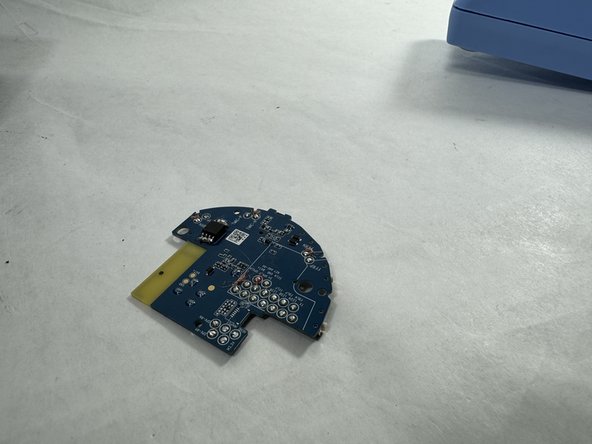Einleitung
Is your Anker Soundcore Space Q45 power button stuck or not working, preventing you from using the device to its full capability? If so, here is a guide to fix the problem in a few easy steps.
Was du brauchst
-
-
Use the iFixit opening tool to disconnect six clips holding the outer covering in place.
-
-
-
Remove three screws holding the inner plastic covering in place with a Phillips screwdriver.
-
Remove the inner plastic covering using an iFixit opening tool.
-
-
-
-
Remove two screws from the motherboard with a Phillips screwdriver.
-
Remove the motherboard from the headphones.
-
-
-
Use a soldering iron to desolder the contacts connected to the three buttons on the bottom left-hand side of the motherboard.
-
To reassemble your device, follow these instructions in reverse order.
To reassemble your device, follow these instructions in reverse order.
Rückgängig: Ich habe diese Anleitung nicht absolviert.
Eine weitere Person hat diese Anleitung absolviert.