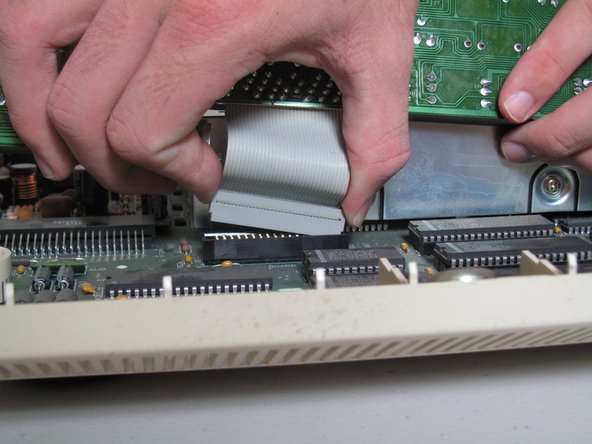Diese Anleitung enthält neuere Änderungen. Wechsel zur neuesten unüberprüften Version.
Einleitung
This guide will help you remove and replace your computers speaker, if speaker is not working properly or at all.
Was du brauchst
-
-
Remove the six 19 mm long screws with a #2 Phillips head screwdriver.
-
-
-
Slide the case toward the ports on the back, then grip under the catch and pull up while moving toward the ports to remove.
-
-
-
-
Tilt the keyboard up while detaching the ribbon connection by pulling it straight up. You may have to wiggle the connector sideways to loosen it.
-
-
-
Heat the glue to loosen it, then wiggle the speaker up and out. Use the screwdriver to scrape off the remaining glue.
-
To reassemble your device, follow these instructions in reverse order.
To reassemble your device, follow these instructions in reverse order.
Rückgängig: Ich habe diese Anleitung nicht absolviert.
5 weitere Nutzer:innen haben diese Anleitung absolviert.