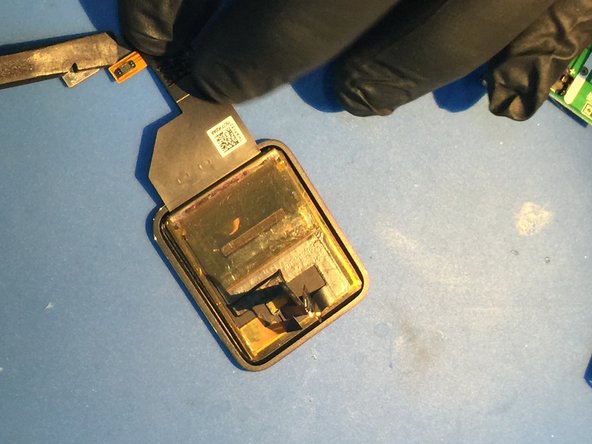Diese Übersetzung enthält möglicherweise noch nicht die neuesten Änderungen der Original-Anleitung. Hilf mit, die Übersetzung zu aktualisieren oder sieh dir die Original-Anleitung an.
Einleitung
Schritt-für-Schritt-Anleitung zum Entfernen des LCD-Displays vom Touchscreen aus Glas einer Apple Watch. Diese Reparatur ist nur für erfahrene Techniker gedacht, erfordert teure Maschinen und Werkzeuge und sollte nur von Fachleuten durchgeführt werden.
Was du brauchst
-
-
Erhitze das Display, damit das gesamte Display und die Uhr warm sind. Stelle sicher, dass du das Gerät zuerst ausschaltest, indem du die Krone gedrückt hältst und dann den angezeigten Ausschaltregler zur Seite schiebst.
-
Beginne mit einer scharfen Klinge an der unteren rechten Ecke und hebe das Glas so weit an, dass ein Spalt entsteht. Wenn du einen ausreichend großen Spalt hast, verwende ein Werkzeug aus Kunststoff, um die Klebeverbindung an den Kanten zu lösen.
-
-
-
Achte beim Einsetzen des Messers und der Kunststoffwerkzeuge an den Kanten darauf, dass du nicht weiter als 1 mm in das AMOLED eindringst.
-
Die Force-Touch-Dichtung liegt direkt unter dem Glas und kann leicht beschädigt werden, wenn man mit einem Messer oder einem anderen Metallgegenstand zu fest darauf drückt. Der FPC-Clip ist knifflig, lässt sich aber mit einer scharfen Pinzette am Batterierand leicht entfernen.
-
-
-
Ich habe eine Lötkolbenspitze verwendet, die größer war als die Lötpunkte. Stelle deinen Lötkolben auf eine hohe Temperatur ein, ich habe bei mir 350°C gewählt. Füge KEIN Lötzinn hinzu, benutze nur die Hitze und eine Pinzette, um die Laschen zurückzuziehen.
-
Nach dem Auslöten ziehe das Flexkabel aus dem Weg und benutze eine Pinzette, um den Näherungssensor von der AMOLED abzulösen. SEI VORSICHTIG!
-
-
-
-
Benutze nach dem Auslöten einen Spudger aus Kunststoff in genau dem Bereich, der auf dem Bild zu sehen ist, um den Kleber zu lösen, der den Digi Flex an Ort und Stelle hält. Es ist am besten, wenn du wenig Hitze verwendest (etwa 70 °C), um die Klebeverbindung zu lockern. Biege das Digikabel wie im zweiten Bild gezeigt zurück.
-
-
-
Bringe das Display auf eine gleichmäßige Temperatur von etwa 150°C bis 170°C. Erwärme es dazu 10 Minuten lang mit einem Heißluftgebläse in einem Abstand von 8 bis 16 cm. Setze dann eine Kunststoffkarte auf der Seite mit dem Flachbandkabel vorsichtig darunter. Tröpfle etwas hochkonzentrierten Isopropylalkohol darauf, um den Kleber aufzuweichen.
-
-
-
Schiebe die Karte weiter ein. Verwende den Alkohol als Gleitmittel und zum Lösen des Klebers. Erwärme das Display weiterhin mit dem Heißluftgebläse. Halte das Glas außen fest und schiebe die Karte hin und her, bis das Display komplett abgetrennt ist.
-
-
-
Das AMOLED-Display ist sehr dünn, aber doch nicht so empfindlich wie befürchtet. Sei vorsichtig und erwärme es immer wieder während des Ablösens. Rolle die alte "OCA"-Schicht mit dem Finger ab, etwas Isopropylalkohol hilft dabei. Das Display ist feuchtigkeitsunempfindlich, etwas Alkohol an den Kanten schadet nicht.
-
-
-
Achte beim Entfernen der Displayeinheit vom Rahmen auf das Force-Touch-Flachbandkabel, welches am Rahmen in der unteren linken Displayecke befestigt ist. Die Force-Touch-Dichtung besteht aus dünnem Silikon rund um den ganzen Rand der Uhr. Teste das AMOLED-Display nach dem Ablösen, bevor du weiterarbeitest.
Can i replace my apple watch 2 digitizer with apple watch 2 “demo mode” digitizer?
-
-
-
Ich werde die Anleitung weiter schreiben, wenn der neue Touchscreen demnächst angekommen ist.
Any further information on repairing with digi/glass only thin
Did you finish the job, what did you use to adhere the screen?
So orders don't take that long even from China..., what's going on?
-
Um dein Gerät wieder zusammenzubauen, befolge diese Anweisungen in umgekehrter Reihenfolge.
Um dein Gerät wieder zusammenzubauen, befolge diese Anweisungen in umgekehrter Reihenfolge.
Rückgängig: Ich habe diese Anleitung nicht absolviert.
34 weitere Nutzer:innen haben diese Anleitung absolviert.
Besonderer Dank geht an diese Übersetzer:innen:
95%
Diese Übersetzer:innen helfen uns, die Welt zu reparieren! Wie kann ich mithelfen?
Hier starten ›
54 Kommentare
Hi! When are you getting digitizer? Will you be completing this guide? Am really looking forward to see how you put back the watch. =)
please apple watch 38mm lcd screen and digitizer assembly Where sold?help me_
Isobyapple, do you still have that LCD/digitizer for the 38mm Apple Watch for sale?
Does anyone know where to get the 38mm lcd/digi combo (preferably for less than $200)?
Any Idea where to buy LCD Screen and Digitizer Assembly Replacement for Apple Watch Black 42mm..? I cant find anything online so far. Thanks
I just saw it on Amazon and Ebay
Looks like each digitizer has a serialized touch IC chip that seems to be "paired" to the CPU in the Apple Watch. When you replace the digitizer only you also replace the touch IC chip, I have not been able to get the touch working after 3 glass/digitizer only replacements. I assume the same thing would happen if you replaced the entire LCD/Digi/Glass assembly.
I am having the same exact issue. Digi will not work. Old one does.
Unbelievable!
deivier5 -
(Comment Part 1 of 3)
So they not only make the thing almost impossible to GET INTO to repair (which is understandable - I guess, given how small it is). But NO, they have to pair the touch screen and the CPU together to make it IMPOSSIBLE to replace one without the other?
<extreme sarcasm> I suppose this might have a "reason" if they were going to put a TouchID sensor in the screen and so the "Secure Enclave" would be on the touch ID chip..
I mean, you wouldn't want someone to be able to hack someone's bank account just getting THEIR watch (after somehow stealing it off their wrist..), taking it apart, swapping "their" touch-screen onto another watch's CPU, and then somehow using all that to hack into their bank account, right?? I mean, that would be *too easy*!!</>
I know Steve Jobs started the whole "Thou shalt not get into MY computer, puny human!" thing.. But this is ridiculous. I thought Apple was supposed to be "environmentally friendly". How the !&&* do you (or they, actually) recycle this?
jimwitte -
(Comment Part 2 of 3 - no third part)
Other than perhaps incinerating it and then pulling the base elements (you know, silicon, oxygen, carbon, germanium, any number of other rare-earths..) out of the slag? Somehow. *Can* we do that? When someone figures out how to make custom-designed bacteria that can worm their way through landfills and extract rare-earths "cheaply".. (Put it into the ground at a source point and let it go. Just make sure it has an un-evolvable-around-genetic-off-switch). They will make a mint.
jimwitte -
Is there way to serial hack or make it work?
There is a machine that can re-attach the flex cable to the new screen, however I believe it costs upward of $5,000.00 which is too much money just to be able to re-attach a cable. Re-programming an IC chip that is attached to a flex cable would be a very impressive hack. Anything is possible, but that kind of repair is beyond my expertise! I wish there was someone that had more experience with IC chips and could shed some light on the possibility of re-programming or a reason as to why Apple would program a digitizer IC to a CPU. I see no security reasons for it.
Don -
oh boy...may be just to make it difficult for repair community? well anyways, Thanks again Don. At-least you saved me from a lot of pain I would have gone, in order to make it work and only to find out later, that it wouldn't.
Where do you find said machine? I might be interested in buying one for our Tampa store so we can offer Apple Watch screen repairs.
I will try to google and find out more..thanks for sharing your experience though...
Update on this repair. I am the original author but I forgot my other account password. When replacing the digitizer only it stops working. I believe this is due to each digitizer IC being individually serialized. My first assumption was that each digitizer IC was paired to each logic board CPU. It turns out I was wrong! If you replace the entire assembly (glass+digitizer+LCD) with an originally assembled (not refurbished) then it will work! This would indicate that the digitizer IC is instead paired with each OLED screen instead of the CPU. I can confirm that replacing the entire assembly has worked on two different Apple watches that I have repaired now even tho the digitizer IC serial numbers were different! I hope this info helps out the repair community.
where can I buy glass+digitizer+LCD for apple watch sport 38??
I guess the digitizer IC being paired to the OLED screen might be because of minute differences in the two that have to be "individually compensated for" somehow at the factory?
jimwitte -
42 mm lcd digi?
Hi, so can this be done or not? Has anyone succesfully installed a new digitizer only? Must the LCD and digitizer be paired? If it is not possible then this post should be removed since this can be deceiving and many of us would try buying the digitizer only and install it with the original LCD.
I purchased a old apple watch and swapped the Entire screen assembly and it didnt work but only on the original it came from. So each screen has to be coded for each watch or something.
I bought the digitizer/glass only and reinstalled with OCA. Then reassembled up to the point of sealing the screen assbly to watch. Went to test and the watch would not turn on. Does anyone know for certain that the digitizer is paired to the LCD ? ? ?
Can anyone confirm this comment from Phil?
Will a reinstall of the IOS do the trick or not?
Please confirm whether it was successful or not?
Yes, could someone confirm this?
Uas -
I so wish i read the comments before, i went on to buy just the glass + digitizer....
Nevertheless, thanks for the guide!
spent i dont know how many hours and tools just to find this out, hahahahahaha!
If anyone is still trying to source an LCD with the digitizer check out Aliexpress. They also have a digitizer for sale which claims to be upgraded with a firmware that makes it work: Look what I found on AliExpress
http://s.aliexpress.com/fueIfMVJ. I haven't tested it, but it has good feedback.
did it work for you? I think it will not work, typical Chinese hoax they sell all!!
Can anybody say which Touchscreen will work? eBay or ?
thank you
Nik -
Hi, I order a month ago 3 touch screen 42mm, for my surprise the replacements don't work, and after trying the 3 touch I started to read this thread.
I think is firmware related, I get one of the replacement to work, what I did is desolder the original IC ubicated in the flex of the original touch, this is the only IC in the touch screen, I reballed the IC and install it in one of the new touch screen, and after that new touch with the original IC work, unluckily the touch don't work perfect, sometimes gets crazy and sometimes dont work at all. I will rework again the IC and test.
So if you have a shop in your town that repairs touch disease they probably can fix your apple watch with the cheap chinese replacements.
Hi hermann, did you rework the IC again ? I have touchscreen only parts and I'm interested in buying a broken Watch.
38mm digitizer only costs about 12$ when full assembly is about 145$ (exc. VAT and other taxes).
Stop blaming Chinese products, everything is made in China, you just need to find the right supplier, and it does not depend on a specific Amazon or eBay seller, but from where the part is sourced.
Full assembly replacement (Digitizer + LCD) works perfectly, and digitizer replacement seems to require the IC replacement which is not reachable for everyone.
I suggest you to keep your de-bonded LCD waiting for a ready-to-use solution ;)
Hi @ll
we are trying to repair Apple Watch Digitizer for a longer time already and like all of you the digitizer does not work after replacing.
We tried 3 digitizers on 2 different Apple Watch.
We checked compatible versions with China and none of the 3 digitizers work.
The old one works.
Because of the short time of our customer we bought a full LCD assemply and the digitizer works, so the reason that the digitizer is linked to the board is not right.
We tried to reset the apple watch too and does not work.
We tried to replace the digitizer IC from the old one to the chinese digitizer and it did not work on first try.
When we get next Apple Watch repair we will try that again to be sure.
So for now we still replace full LCD assemply until we find the solution.
If somebody else has the way to try the IC digitizer reballing again we would like to know.
Greetings
Stefan
But why would the Chinese factories make these screens if it does not work? There should be a solution...
Uas -
Because a lot of people would buy the digitizer to repair the watch but only a very litte % would send it back to china when they notice that they dont work. So, working or not, they earn money ;)
Stefan -
Hello , me to I replace only the touch screen and don't works .
I will try to rebalb the chip AD7166 and see what it will happen. And also one other choice is to replace only the flex with the pin from old touch screen . But I don't check it a lot. I will choose one of them and I will wrote here the conclusion .
Also guys good link with all info is this
http://www.techinsights.com/about-techin...
It shows the chip on the flex cable touch digitizer and is th AD7166
And it shows and the chip on motherboard the ADI AD7149 touch controller .
I hope someone with the correct tools try replace that or if anyone knows something better pls wrote it here. Many people wait a good answer and solution
I have access to a quantity of broken Apple Watches I can experiment on. Here’s what I’ve discovered:
- Heat is not needed to separate the OLED and digitizer. Isopropyl alone does the job just fine. Series 2 uses a beefier OCA than Series 1 so you have to go a bit slower.
- Most of the OCA stays on the OLED when you separate it. You have to be gentle removing the OCA from the OLED; if you press too hard you will damage the OLED.
- Bonding the OLED to the digi with LOCA and a UV lamp takes two minutes, tops. I’d never used LOCA before.
- The digitizer is not “paired” to the OLED. I took two of them apart, swapped the digitizers, and they still worked.
- I installed a virgin digitizer on a Series 1 watch and it didn’t work. Then I updated the OS on the watch (from 3.2 to 4) and the digi worked. Updating the OS was by far the most time-consuming step in the process.
- I have ordered a widget that connects the maintenance port to a Lightning cable; this is supposed to allow faster DFU-updating the OS in iTunes.
Hi all,
Has anyone been able to sucessfully repair an S2 apple Watch Screen?
Just by replacing the LCD or the full assembly? Did you have to reset anything via the watch’s hidden service port?
From what I’ve read above, sourcing the parts also has its tricks, Aliexpress and Ebay has a scarce offer for the S2 and the few places that do list the full assembly have it as out of stock, So please feel free to share reliable sources.
Thanks
I’ve moved display assemblies between S2 watches without any reprogramming. Haven’t bought any new parts for S2 though.
Update:
I’ve received the widget and now updating the watch OS takes 15 minutes instead of an hour+.
I had several Series 2 watches that worked after a display (digi+OLED) replacement but wouldn’t pair after a reset. My theory is that the code on the digitizer IC has a compatibility issue with the watch OS… Using the widget, I reflashed the watch OS and now they pair.
The sequence was thus:
1 - Watch pairs and works but has broken glass. Do not reset yet.
2- Replace display (digi+OLED assy)
3- Watch works.
4- Reset watch. Watch will not pair.
5- Reflash OS using widget. Watch pairs.
I don’t think the digi and OLED are linked. Rather, I think the digi IC contains code that must be compatible with the OS version on the watch itself. We bought displays that were advertised as tested and they did in fact work, however watches wouldn’t pair after a new display was installed. Reflashing restored the ability to pair. It’s possible there’s also code on an OLED driver but a reflash fixes whatever is causing trouble.
Hello Gordon and thanks a lot for this all info. Can please help me how you replace the os? Which tool you used? I find an ibus tool that make this reflashe. Is this the tool you used?
Michael I used the iBus tool + their “Dongle” software. Occasionally iTunes-compatible files are available that don’t require the Dongle but not at the moment.
Hi their guys i have i watch series 1 42mm with broken glass but touch still works fine
so i ordered the screen
https://gadgetfix.com/display-lcd-touch-...
new screen is struck on apple logo i Don’t know why I’m like what the !&&* did i mess up anything and tried with broken screen it is turning on normally
i don’t know why any suggestions ist a screen or any other issues causing the problem. Suggest some links to buy a screen good one please it should work thanks
Hi,i heard the replacement digitizers don’t work with the lcd units,because they’re not coded properly or at all,is that true?
Hello. i can't remove the display from the apple watch. What else can I do? i don't want to scratch the case of the watch because it is black stainless steel