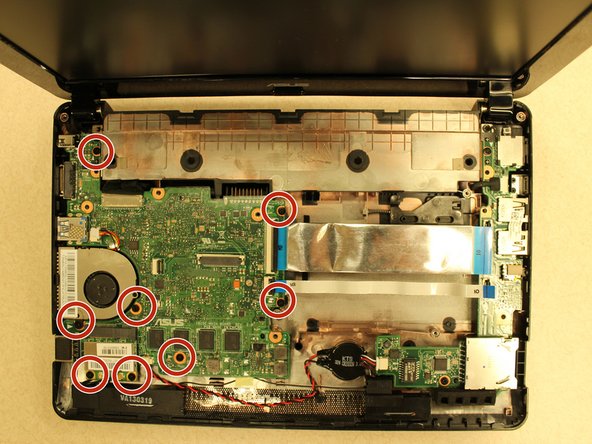Einleitung
This guide will demonstrate how to remove the motherboard. A spudger and screwdriver will be used.
Was du brauchst
-
-
Push the two tabs located below the battery in towards each other using your thumbs.
-
-
-
Continue to push the battery upwards until it is completely separated from the laptop as shown.
-
-
-
-
Once the battery is removed, unscrew the highlighted 3mm screws (4) using a #0 Phillps head screwdriver.
-
-
-
After all four screws are removed, flip the laptop over with the keyboard facing up.
-
Use a spudger to pry up where the keyboard is attached to the laptop on all sides until it is detached from the laptop.
-
-
-
After the keyboard is detached, the ribbon cable which connects the keyboard to the laptop's motherboard is exposed.
-
-
-
Remove the 3mm screws (8) from the motherboard using a #0 Phillips head screwdriver.
-
Carefully and slowly lift the motherboard out of the base of the laptop.
-
-
-
Detach the 3 components (2 wires and 1 chip) prior to completely removing the motherboard.
-
Gently pull on the wire until it comes loose.
-
Gently pull the chip out of its dock.
-
-
-
Gently pull out the final cord.
-
When the wires and chip have been successfully detached from the motherboard, your laptop (and the removed pieces) should resemble the picture.
-
To reassemble your device, follow these instructions in reverse order.
To reassemble your device, follow these instructions in reverse order.
Rückgängig: Ich habe diese Anleitung nicht absolviert.
2 weitere Personen haben diese Anleitung absolviert.