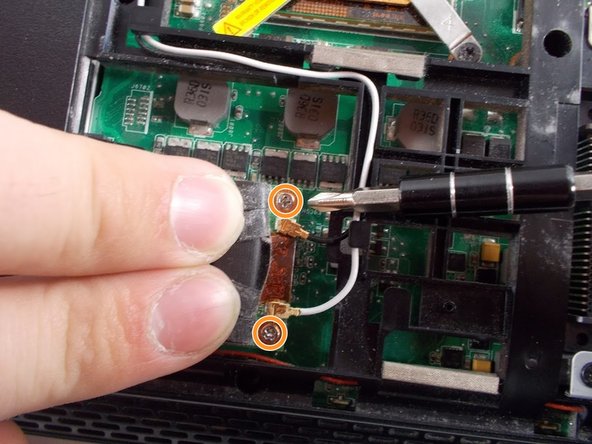Einleitung
This guide will teach you how to open the laptop with a screwdriver, identify and safely remove the broken WiFi card, and replace it with a working one.
Was du brauchst
-
-
Place the laptop face down with the battery facing away from you.
-
Locate the two buttons next to the battery.
-
Slide the right slider to the unlocked (red) position.
-
-
-
Hold the left button to the left.
-
Slide the battery with your other hand away from you and it should disconnect.
-
-
-
-
Remove the five Phillips # 0 screws from the back panel.
-
Using your finger or a plastic spudger start to carefully pry up the back planel.
-
-
-
First, find the Wi-Fi card
-
Move the protective flap back and use a Phillips size 0 screw driver to remove the two screws.
-
-
-
First remove both of the wires from the WiFi card.
-
Lift the WiFi card up and remove it.
-
To reassemble your device, follow these instructions in reverse order.
To reassemble your device, follow these instructions in reverse order.
Rückgängig: Ich habe diese Anleitung nicht absolviert.
Ein:e weitere:r Nutzer:in hat diese Anleitung absolviert.