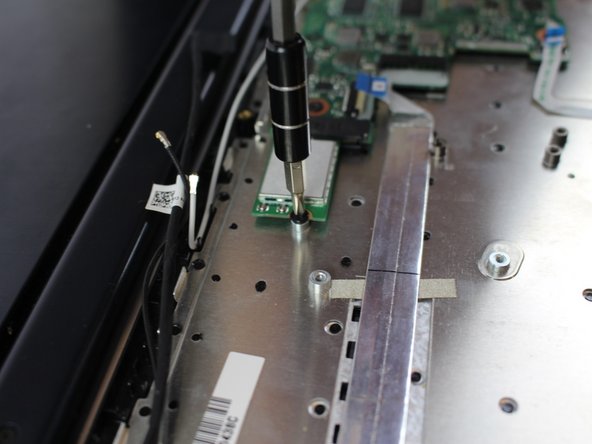Diese Version enthält möglicherweise inkorrekte Änderungen. Wechsle zur letzten geprüften Version.
Was du brauchst
-
Dieser Schritt ist noch nicht übersetzt. Hilf mit, ihn zu übersetzen!
-
Remove the back 6mm and 8mm screws with a J000 screwdriver.
-
-
Dieser Schritt ist noch nicht übersetzt. Hilf mit, ihn zu übersetzen!
-
Remove the back cover of the flip book by gently using a metal spudger.
-
-
-
Dieser Schritt ist noch nicht übersetzt. Hilf mit, ihn zu übersetzen!
-
Unscrew the battery from the motherboard using a J000 screwdriver on the 3mm screws.
-
-
Dieser Schritt ist noch nicht übersetzt. Hilf mit, ihn zu übersetzen!
-
The battery comes attached to the motherboard and needs to be disconnected before you can remove it.
-
Disconnect the battery from the motherboard by gently pulling out the connection with tweezers.
-
Gently remove the Wifi cables hooked to the rim of the battery
-
Remove the battery
-
-
Dieser Schritt ist noch nicht übersetzt. Hilf mit, ihn zu übersetzen!
-
Remove the tape from the WiFi card.
-
-
Dieser Schritt ist noch nicht übersetzt. Hilf mit, ihn zu übersetzen!
-
Unscrew the WiFi card with a JIS #000 screwdriver.
-
Remove the motherboard connection from the WiFi card with tweezers.
-
Pull out the WiFi card.
-
Rückgängig: Ich habe diese Anleitung nicht absolviert.
Ein:e weitere:r Nutzer:in hat diese Anleitung absolviert.