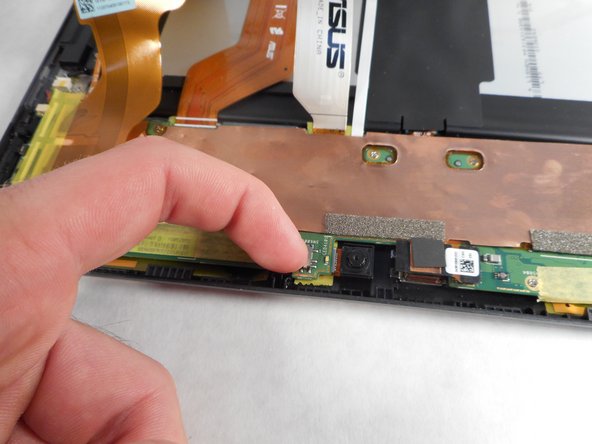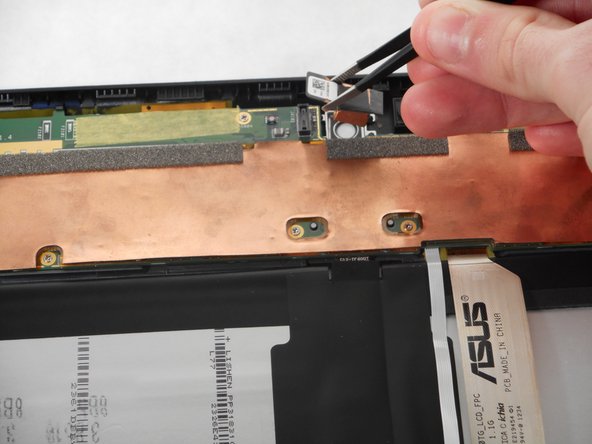Einleitung
If your Asus VivoTab webcam has stopped working and you need to replace it, this guide will help you in doing so. Our step by step replacement guide will have your computer up and running with a new webcam in no time.
Was du brauchst
-
-
Rotate the device 180°, and remove the two 1.59 mm screws at the bottom of the device.
-
-
-
-
Insert the plastic opening tool into the bottom right corner and gently start to pry off the screen.
-
Once the screen begins to separate from the body of the device, start working the tool around the outer edges until the entire screen becomes detached.
-
-
-
Now that the screen is completely detached, lay the back panel flat on a smooth surface.
-
Lift the screen to view the inside of the tablet.
-
-
-
Before disconnecting the display cables, refer to the image to turn off the switch labeled DIP; this switch is used to de-energize the system.
-
-
-
Rotate the Tablet clockwise, so that the webcam is facing away from you.
-
Gently lift the webcam out of its socket with the precision tweezers.
-
To reassemble your device, follow these instructions in reverse order.
To reassemble your device, follow these instructions in reverse order.
Rückgängig: Ich habe diese Anleitung nicht absolviert.
Eine weitere Person hat diese Anleitung absolviert.