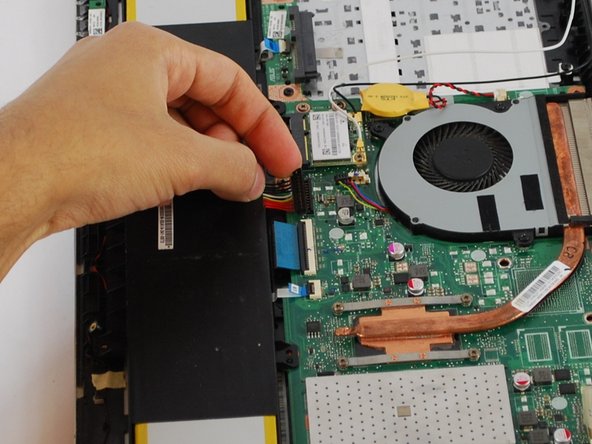Einleitung
This guide well help the reader through the process of opening the device, removing the battery, then replacing it with a new one.
Was du brauchst
-
-
Remove the four 5mm Phillips #1 screws from the top of the laptop.
-
Remove the two 6mm Phillips #1 screws from the sides of the laptop.
-
Remove the four 2mm Phillips #1 screws from the bottom of the laptop.
-
-
-
Use a plastic opening tool to gently pry the bottom of the laptop up. Slowly slide it along the edges, twisting it every so often to pop the bottom of the laptop out of the clips holding it in place.
-
-
-
-
Using a Phillips #1 Screwdriver remove the six 3 mm screws keeping the battery in place.
-
To reassemble your device, follow these instructions in reverse order.
To reassemble your device, follow these instructions in reverse order.
Rückgängig: Ich habe diese Anleitung nicht absolviert.
2 weitere Personen haben diese Anleitung absolviert.
Ein Kommentar
Outstanding instructions in replacing this battery. Very easy. Thanks!!