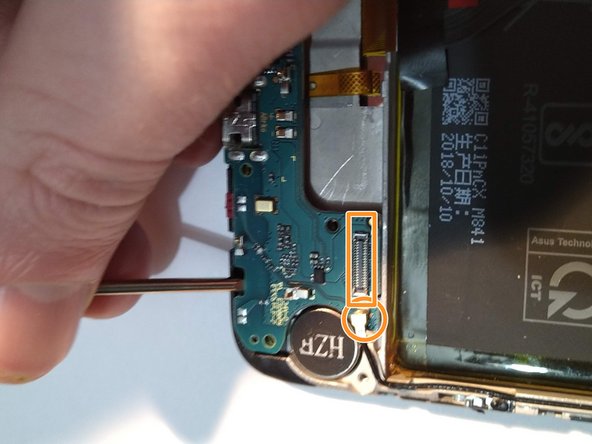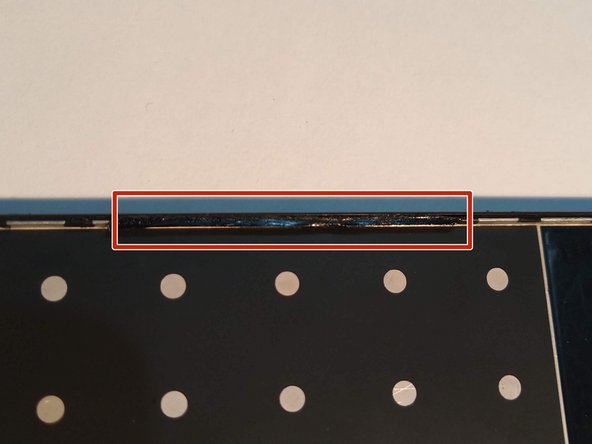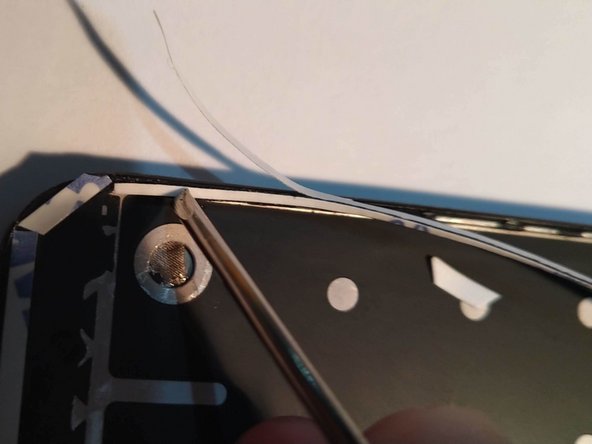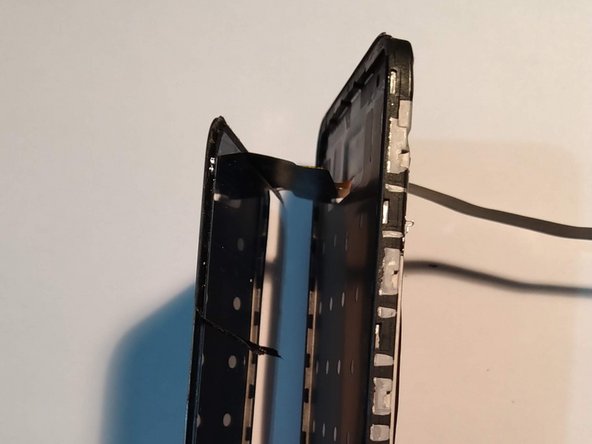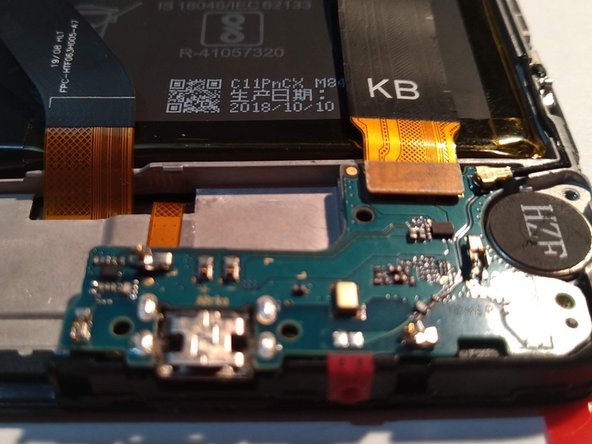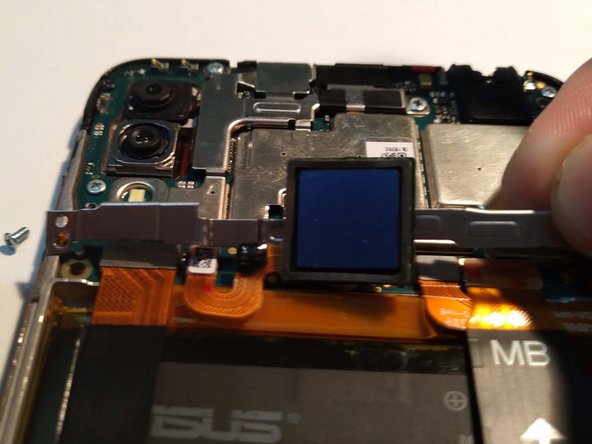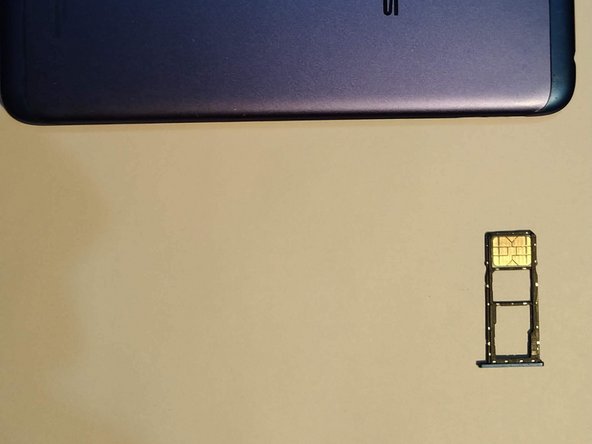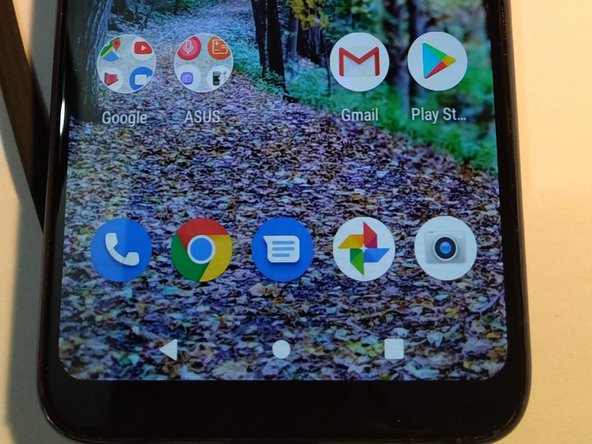Einleitung
Accidentally dropped your Asus Zenfone Max M2? Experiencing lines on your screen or non-responsive touch? This guide will help!
This guide will walk you through all the necessary steps to remove and replace your Zenfone Max M2’s screen. Before starting, check the tools list and be sure that you have all of them, and obtain a replacement screen.
Was du brauchst
-
-
Remove the SIM card tray.
-
Pry open the back cover. Start at the SIM card slot where it's most flexible.
-
Work your way around the back cover using a plastic pick until it detaches from the phone.
-
-
-
Lift up the fingerprint sensor.
-
Use your screwdriver to remove the three screws that secure the bracket underneath the fingerprint sensor.
-
-
-
Remove the seven screws securing in the speaker plastic and pry it up.
-
Disconnect the antenna cable and the interconnect cable that runs across the battery.
-
Remove the rest of the screws holding in the daughterboard and remove it as shown.
-
Remove the connectors underneath the top bracket.
-
-
-
-
Use suction cups to pull back on broken screen.
-
The screen is held in by tape. Be gentle and patient, it can be detached. If needed, you can reinstall the back cover for more leverage.
-
-
-
Remove any old adhesive residue from the front of the phone and set the old screen aside.
-
Reapply 3M 9448A tape to the lips on the inside edge of the phone. Cover as much surface area as possible.
-
Remove the front backing and you're ready to install the new screen.
-
-
-
Remove all packaging from the new screen.
-
Thread the ribbon cable through the slot in the phone.
-
Carefully line up and apply the new screen to the tape, using light pressure to ensure the screen adheres correctly.
-
Flip the phone over.
-
-
-
Ground the screen to the body of the phone.
-
Re-insert the charging circuit board.
-
Reconnect the ribbon that goes across the battery.
-
-
-
Snap the bottom plastic speaker piece back into place and screw it in.
-
Reinsert the top cross-bracket and fingerprint sensor. Screw it in place.
-
Reinstall the back cover and SIM card tray.
-
-
-
Enjoy the sound of peeling the plastic off your new screen!
-
Congratulations, you're done!
-
To reassemble your device, follow these instructions in reverse order.
To reassemble your device, follow these instructions in reverse order.
Rückgängig: Ich habe diese Anleitung nicht absolviert.
5 weitere Nutzer:innen haben diese Anleitung absolviert.