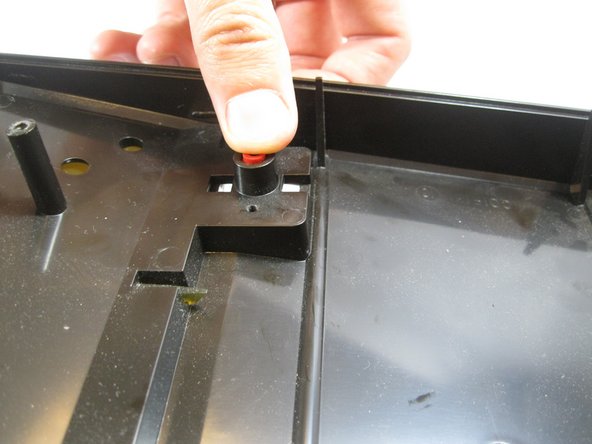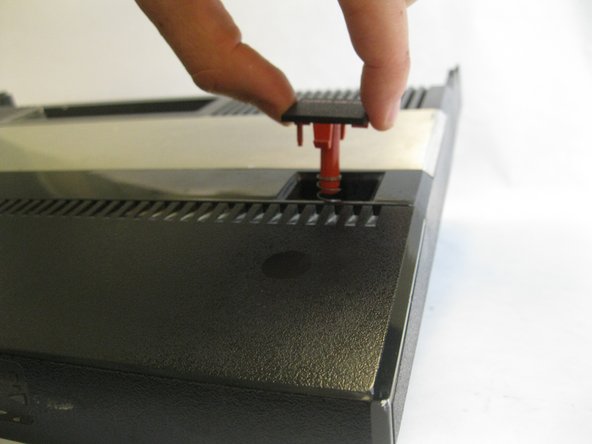Einleitung
If your Atari Entertainment System has a power button that needs to be repaired, this guide will take you step-by-step on how to gain access to the power button in order to repair it.
Was du brauchst
-
-
Gently flip the Atari Entertainment System over. You'll see 7 screws holding the system together. Use a philips head screw driver to remove all seven screws.
-
Pictured above is the Atari 5200 upside down. The orange edited circles over all 7 screws.
-
-
-
Gently flip the Atari Entertainment System over to the front side. Remove the top.
-
-
To reassemble your device, follow these instructions in reverse order.
To reassemble your device, follow these instructions in reverse order.
Rückgängig: Ich habe diese Anleitung nicht absolviert.
2 weitere Personen haben diese Anleitung absolviert.