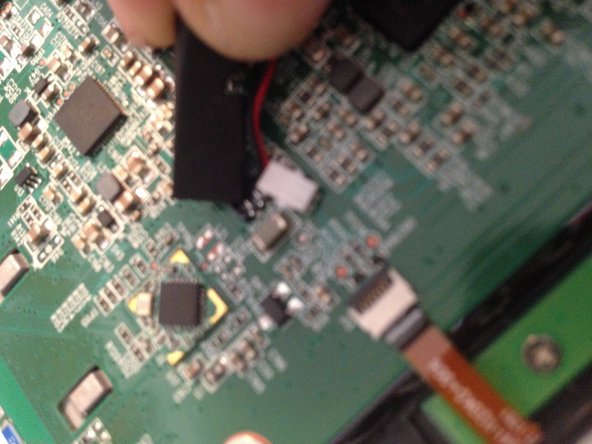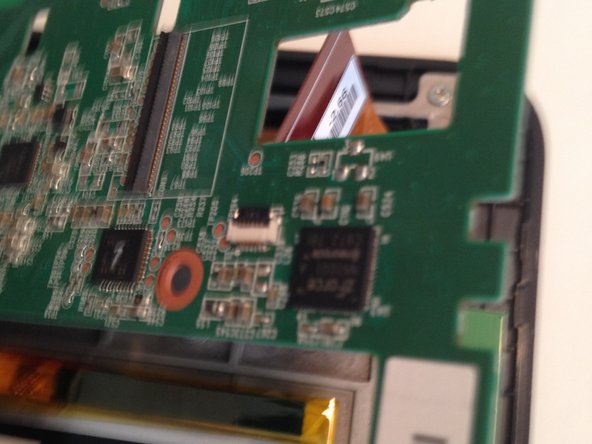Was du brauchst
-
-
This is the Nook Glowlight 3. It features an eink display with a resolution of 300 ppi. The display is also Touchscreen. It comes with 8GB of Storage and the Total User Available Memory is 6.5 GB. It is also wifi compatible
-
-
-
First Grab Your Jimmy or any other thin wedge tool and slide it along the edge of the device where the two halves meet.
-
Push firmly until the Jimmy gets wedged into the crack. Then rotate the Jimmy while sliding it down to separate the clips
-
Do This all around the device until the device is able to be split into two halves.
-
-
-
When both of the halves are able to be separated move the back cover aside.
-
(To Reassemble push down on the back cover)
-
-
-
-
Tip: Before removing screws draw an outline of the device and place the screws where they are located on the device.
-
-
-
On both sides, there are two straight and skinny button panels. These control the side up/down buttons. Please disconnect both of these ribbon cables.
-
-
-
Now remove the battery by sliding a spudger underneath the battery and breaking the adhesive.
-
To reassemble your device, follow these instructions in reverse order.
To reassemble your device, follow these instructions in reverse order.
Ein Kommentar
I’m afraid you did not get to include how the screen is disassembled.