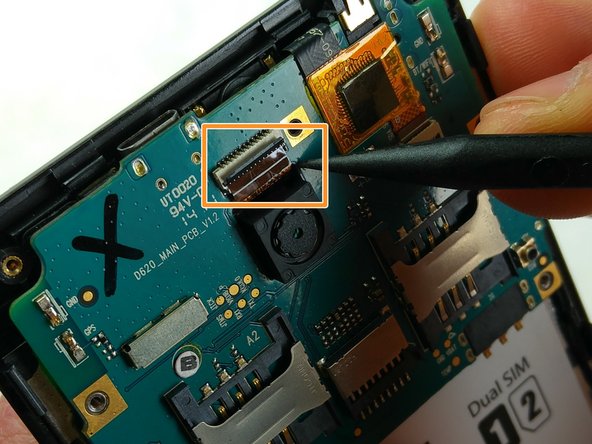Einleitung
Be prepared with the tools listed and also be cautious while going through the steps in this guide as the phone components are quite fragile.
Was du brauchst
-
-
Locate the groove on the bottom left corner of the back of the phone.
-
Insert the plastic opening tool into the groove and pry it open.
-
Lift the back cover of the phone using your hands.
-
-
-
-
Remove the 12 screws on the back panel using a J000 screwdriver.
-
Red circles correspond to the screw holes holding 3.5 mm length Phillips screws.
-
Orange circles correspond to the screw holes holding 2.5 mm length Phillips screws.
-
-
-
Flip up the ZIF flap using the spudger.
-
Gently remove the ribbon cable with tweezers.
-
Remove the back camera using tweezers.
-
To reassemble your device, follow these instructions in reverse order.
To reassemble your device, follow these instructions in reverse order.