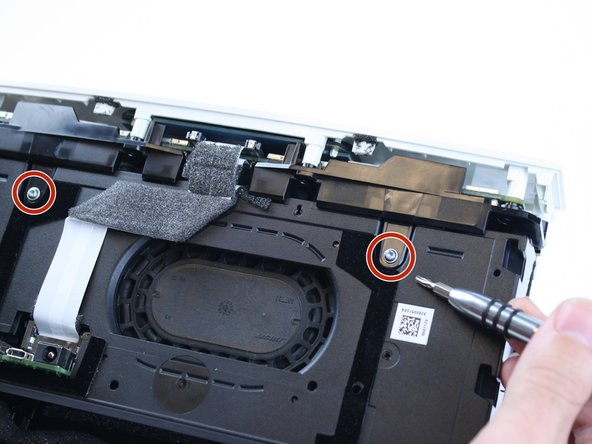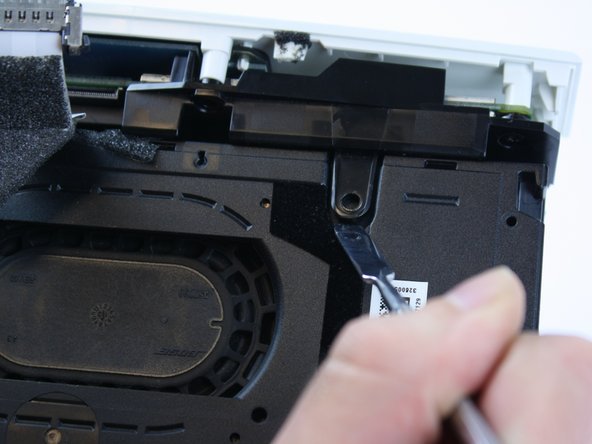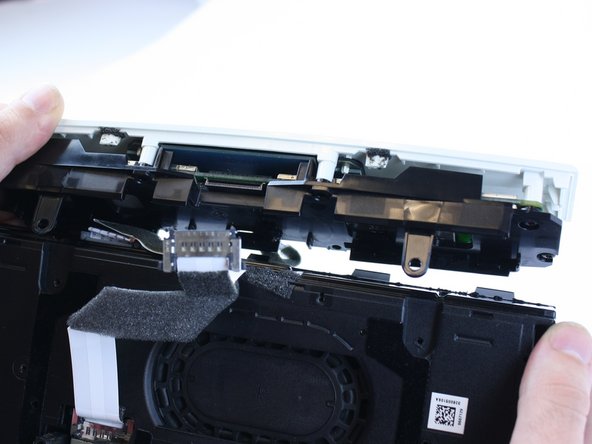Was du brauchst
-
-
Remove the two T-10 machine screws at the bottom of the device.
-
-
-
Turn the device around.
-
From the top, lightly push down the back cover to release it.
-
Lift the bottom of the cover and pull it up.
-
-
-
-
With the bottom of the device facing you, pull down the trim pieces to remove from the device body.
-
-
-
Remove four T-10 Torx screws; there are two on the front and two on the back.
-
-
-
Remove the four T-10 Torx screws holding the plastic cover in place.
-
Remove the one T-10 Torx screw that is holding the motherboard in place.
-
Pry off the motherboard.
-
To reassemble your device, follow these instructions in reverse order.
To reassemble your device, follow these instructions in reverse order.
Rückgängig: Ich habe diese Anleitung nicht absolviert.
2 weitere Personen haben diese Anleitung absolviert.