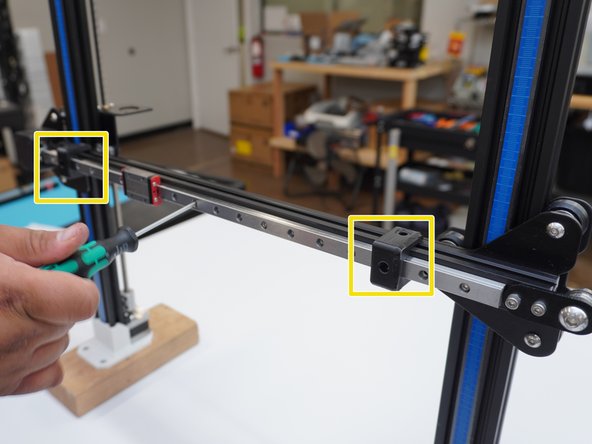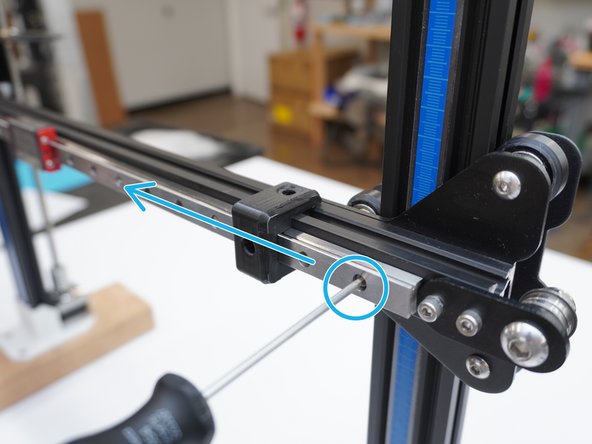Einleitung
Stock X axis teardown and installation of Linear rail and X carriage
Was du brauchst
-
-
Remove the Hotend cover screw
-
Remove the Hotend mounting screws
-
-
-
Loosen Idler pulley bracket screws and remove the idler pulley bracket
-
Remove the belt
-
Remove the lower V-slot wheel bolt from X-carriage
-
-
-
-
Follow the table for the recommended mounting locations
-
For rails with an odd number of mounting holes, the pattern will overlap in the middle
-
For rails with an even number of mounting holes, the pattern will be continued across the rail
-
Pre-install all the M3x8 SHCS screw and Sliding T-nuts
-
Install the Printed T-nut guide on the end of the X axis extrusion, and slide the rail on to the X-axis from Right to left
-
The guide helps to slide the T-nuts into the extrusion
-
-
-
Slide the rail until you have about 2-3 mm between the rail and the end of the X axis extrusion.
-
Use both Linear rail Guide to center the rail to the Aluminum extrusion
-
Tighten the mounting screws as you go down. Making sure to slide down, slide the linear rail guide down as each screw is tightened.
-
-
-
Belt adaptor
-
4x M3x8 SHCS
-
3x M3 split washers
-
M3 Hex nuts
-
Install the M3x8 SHCS screw with M3 Split washer in to the X carriage adaptor plate and mount to the Rail block.
-
Note, reference Hotend Mounting Instructions section before mounting the MGN 12 Adaptor Plates to the linear rail block. For installing Hex Nuts to the back of the Adaptors.
-