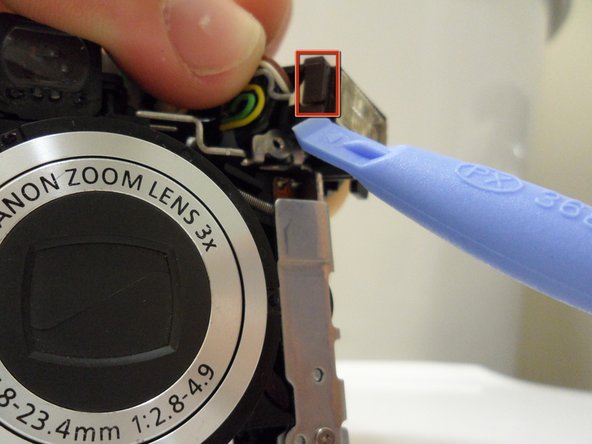Einleitung
This guide provides an outline of how to replace the flash assembly on the Canon PowerShot A80 camera. The flash assembly is a retractable light bulb fixture that emits a quick burst of background light. With prolonged use, the flash assembly's light bulb can burn out, necessitating replacement for the camera to function correctly.
To prevent any damage to the camera, ensure that the environment is completely dry and free of any water that could accidentally spill onto the sensitive camera electronics. Additionally, make sure the camera is turned off to avoid any harm to the camera's motherboard (refer to step 15).
Exercise caution in Step 5 when removing the lid from the main body. The mylar cable attached to the top lid is fragile and may become damaged or disconnected. Apply gentle and careful pressure when removing the lid.
When removing the flash box in Step 18, use caution and remove it with a rubber glove or a screwdriver with a rubber handle. This precaution will prevent electric shock in case the capacitor inside the flash has not been discharged.
Was du brauchst
-
-
Open the door to the CompactFlash memory card slot by sliding it towards you and swinging it open.
-
Remove the memory card if it is still in the camera.
-
Use the Phillips #00 screwdriver to remove the single screw underneath the memory card slot door.
-
-
-
Remove the Phillips #00 screw located inside the top of the memory card compartment.
-
-
-
Open the battery compartment door at the bottom of the camera by sliding the latch to the right and then sliding the door down.
-
Remove the batteries from the compartment.
-
Remove the three Phillips #00 screws located inside the battery compartment.
-
-
-
Remove the top lid of the camera.
-
The door to the memory card compartment will be freed and should be removable now.
-
-
-
Remove the two Phillips #00 screws from the side of the camera.
-
Open the small rubber door below this screw that covers the connectors.
-
-
-
Open and pivot the LCD screen to its widest open position.
-
Remove the rear cover by pulling it straight away from the body of the camera.
-
-
-
-
Using a Phillips #00 screwdriver, remove the 3.3 mm long top screw located on the side of the camera. This screw holds the side panels and the front cover together.
-
-
-
Using the Phillips #00 screwdriver, unscrew the 2.4 mm long screw that holds on the front panel underneath the side panel.
-
-
-
Underneath the battery cover there is a 3.8 mm screw in the corner. Using the Phillips #00 screwdriver, remove this screw.
-
-
-
Unsolder the black and red wires from the back of the circuit board behind the flash.
-
-
-
Use the opening tool to unclip both sides of the black cover on top of the flash
-
To reassemble your device, follow these instructions in reverse order. Remember to re-solder any wires that were unsoldered.
To reassemble your device, follow these instructions in reverse order. Remember to re-solder any wires that were unsoldered.
Rückgängig: Ich habe diese Anleitung nicht absolviert.
Eine weitere Person hat diese Anleitung absolviert.