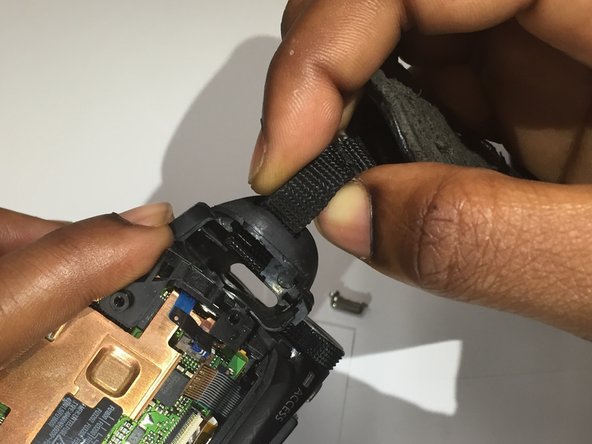Einleitung
These simple steps will help you replace the strap handle of your Canon Vixia HF S10 camcorder.
Was du brauchst
-
-
Flip the camcorder upside down and remove the four 2.5 mm Phillips #00 screws from the bottom of the camera and two 2.5 mm screws from the top of the camera.
-
Unhook the strap.
-
-
-
-
Using a plastic opening tool, outline the edges.
-
Remove the plastic casing.
-
Remove the single 2.5 mm Phillips #00 screw securing the silver plate.
-
-
-
Using your fingers, remove the silver plate.
-
Remove the strap to have it replaced.
-
To reassemble your device, follow these instructions in reverse order.
To reassemble your device, follow these instructions in reverse order.