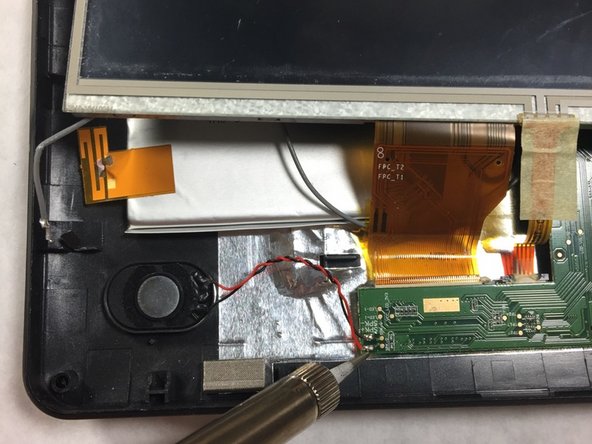Einleitung
Be careful not to crack the screen or the faceplate when removing from the tablet.
Was du brauchst
-
-
Wedge the metal spudger in between the faceplate and the body of the tablet.
-
Carefully pry the faceplate away from the body of the tablet.
-
-
-
Carefully lift the screen and set it face down on a soft surface to not scratch it.
-
-
-
-
Remove the positive and negative speaker wires by heating up the solder on the motherboard.
-
Here are some tips on how to Solder.
-
To reassemble your device, follow these instructions in reverse order.
To reassemble your device, follow these instructions in reverse order.
Rückgängig: Ich habe diese Anleitung nicht absolviert.
Ein:e weitere:r Nutzer:in hat diese Anleitung absolviert.