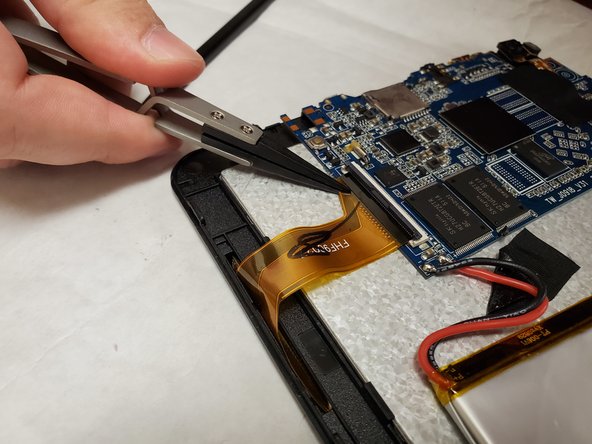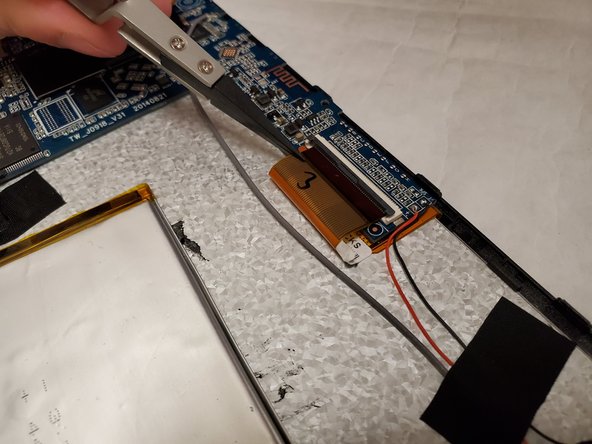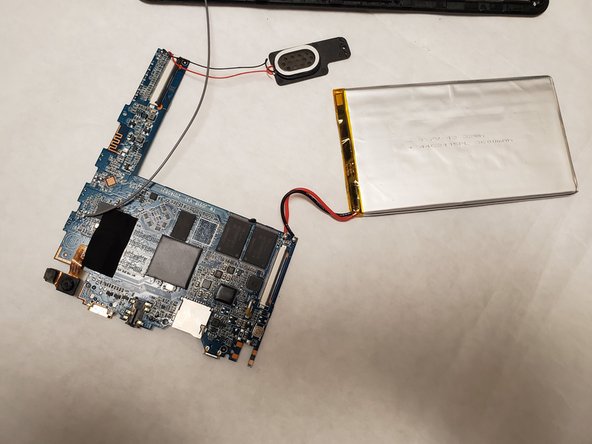Einleitung
It is common for screens on tablets to scratch, crack, and break from use. Also, screens may malfunction or stop working for a number of reasons. This step by step guide will lead you through disassembling your Craig Electronics CMP773 in order to replace the screen.
Was du brauchst
-
-
Remove two screws on the charging port side of the tablet using the Phillips #00 screwdriver.
-
-
-
Insert a plastic opening tool between the screen and the back of the tablet.
-
Insert another opening tool along the same side of the tablet and pry them in opposite directions until the casing pops.
-
-
-
Using your finger, remove the clamp that connects the screen power rib to the motherboard.
-
Using needle nose pliers, remove the ribbon.
-
-
-
-
Remove the second screen power connection from the motherboard using the same procedure as step 4.
-
-
-
Remove a single screw from the speaker using the Phillips #00 screwdriver.
-
Pry up on the locking tabs with the flat spudger.
-
-
-
With all screws and components removed, gently remove the motherboard from the casing.
-
-
-
Insert the spudger in between the screen and case. Work your way around the outside of the screen.
-
-
-
Grasp the exposed screen corner and gently separate the screen from the housing.
-
To reassemble your device, follow these instructions in reverse order.
To reassemble your device, follow these instructions in reverse order.