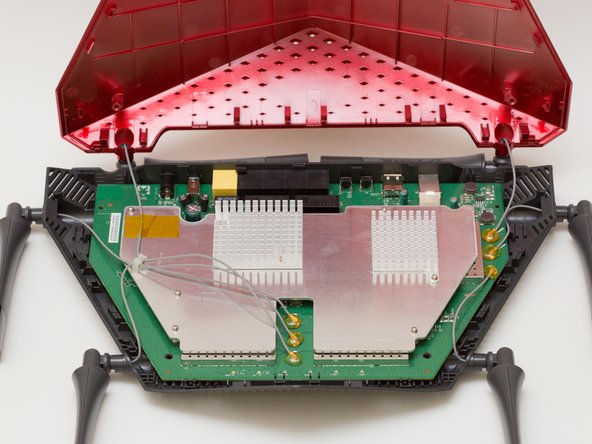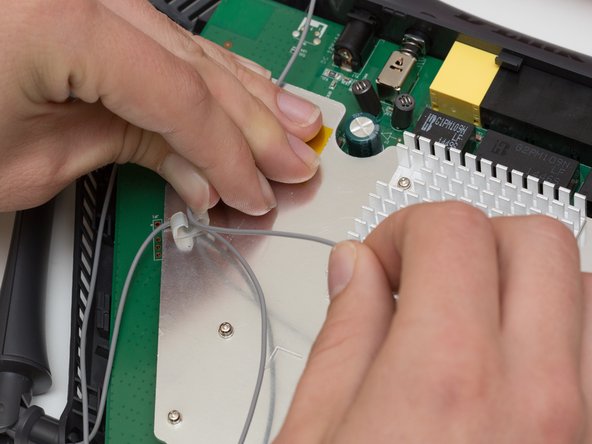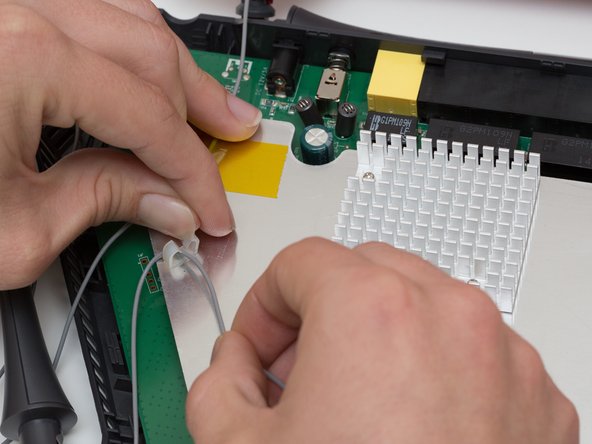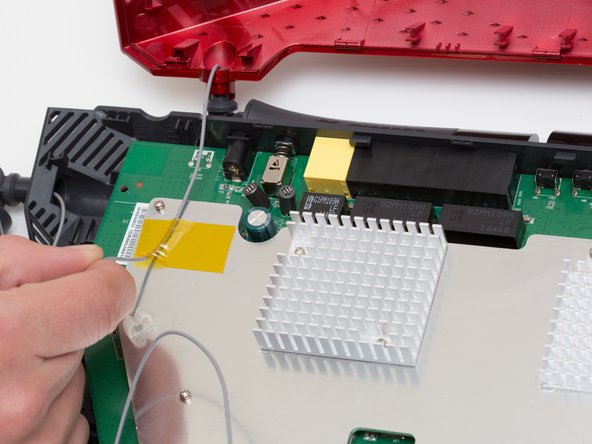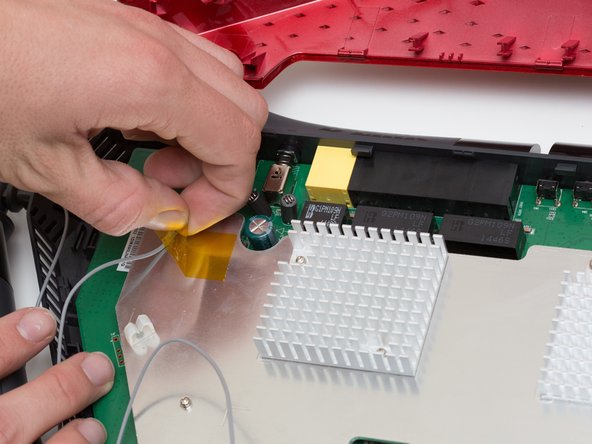Einleitung
The motherboard is the main hub of the router. It is responsible for all the functions of the router. Problems like a lack of connection, water spillage on router, fire on router, will all require a replacement of the mother board.
Was du brauchst
-
-
Wedge the opening tool between the red top panel and the gray bottom panel.
-
Twist the opening tool to separate the panels. Work your way around the case until both of the panels are separated.
-
-
-
-
Orient the router so the narrow end of the router faces you and the ports face away from you.
-
The six, hot-glued antenna connections are in the middle and at the top right of the motherboard.
-
-
-
Continue to pry off the last three antenna connections on the upper right portion of the motherboard.
-
-
-
Open the plastic bracket enclosing the three antenna wires and pull the wires out with your hands.
-
-
-
Pull the the motherboard away from the case to remove it. Start on the side closest to you, and pull up and out.
-
To reassemble your device, follow these instructions in reverse order.
To reassemble your device, follow these instructions in reverse order.
Rückgängig: Ich habe diese Anleitung nicht absolviert.
3 weitere Nutzer:innen haben diese Anleitung absolviert.