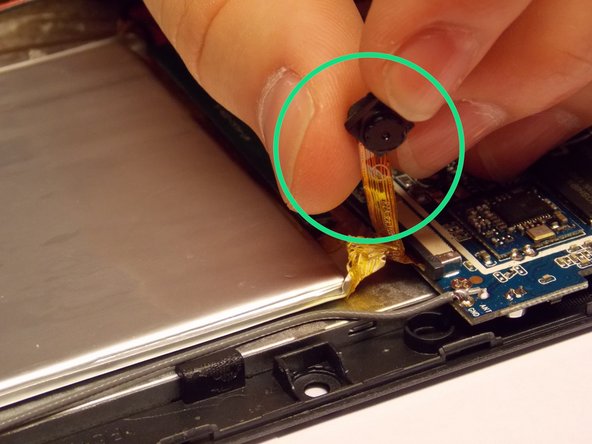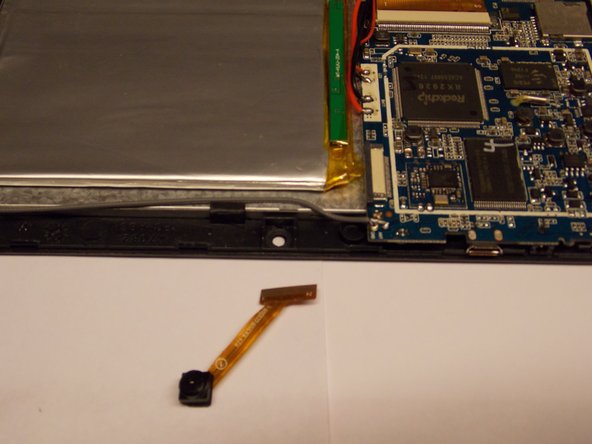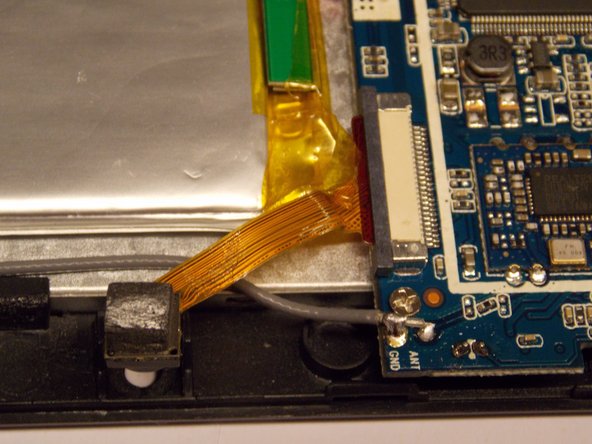Diese Anleitung enthält neuere Änderungen. Wechsel zur neuesten unüberprüften Version.
Einleitung
Designed as a low cost tablet for students in India, Datawind's Ubislate 7CI sells for about $35, to students in India, with the price subsidized by the government. The device is 7.2 by 4.8 by .4 inches (HWD) and weighs 11.2 ounces.
Was du brauchst
-
-
Be sure to repair your device on a clean surface so you are less likely to lose small parts.
-
-
-
Run your prying tool along the front edge of the device to pop off the front cover.
-
Once the halves are separated your device should look like this.
-
(HINT: be careful of the device's small wiring when separating the two halves.)
-
-
-
-
Remove the black tape that is circled.
-
The camera is circled in this picture.
-
-
-
Slide the new camera into its housing carefully.
-
it should look like the second picture when you are finished
-
-
-
Press the back cover of the tablet on firmly until it clicks
-
To reassemble your device, follow these instructions in reverse order.
To reassemble your device, follow these instructions in reverse order.
Rückgängig: Ich habe diese Anleitung nicht absolviert.
2 weitere Nutzer:innen haben diese Anleitung absolviert.