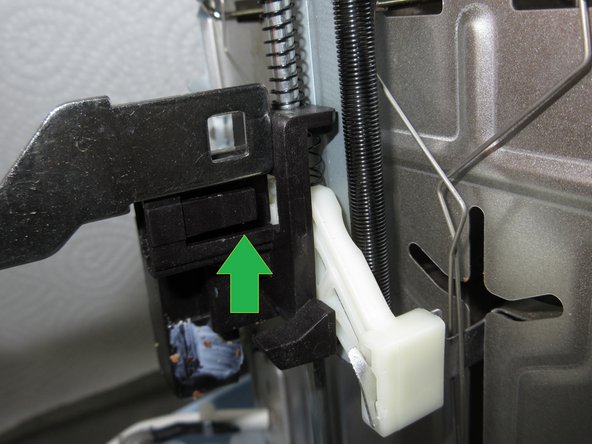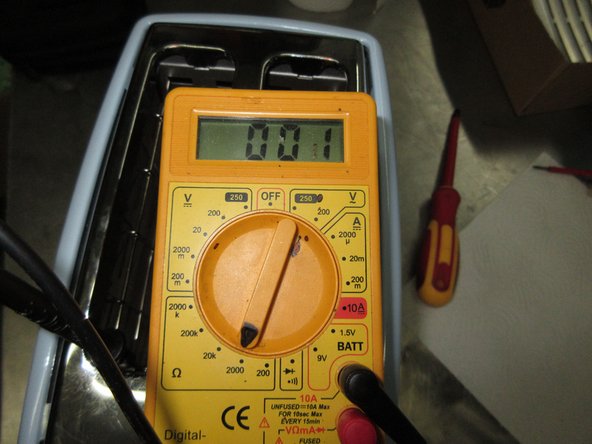Einleitung
I show how it is opened.
Was du brauchst
-
-
First unplug the cable. ...Pull off the lever, it is snapped in.
-
Pull out the drawer.
-
Now clean it with a vacuum.
-
On the underside are 4 screws Torx 10 resistant visible - in each corner one.
-
-
-
here you have two pictures of the housing and the chrome plastic frame.
-
-
-
Here you have details of the lever and how it is snapped in the mechanic.
-
This shows you how to unlock it when you dismantle the housing. Good luck. ;)
-
-
-
-
Detail of the Sensor: It is the little black pearl at the black hoses which is strapped to the white hose.
-
-
-
Details of the plug and the bottom part after disassembly.
-
Where to find the plug for the yellow ground wire i show you in the next step. :)
-
-
-
Reassembly: Putt all cables at the right places, don't forget the yellow cable at the housing !!!
-
Look at the picture how to fit in the metal notch in the right place !
-
-
-
Here the notch is in the right place.
-
Do NOT forget to make an insulation test. Check the wiring with a multimeter.
-
Made in China.
-
Hope it was fun and may the pictures help you. Greets. :)
-
To reassemble your device, follow these instructions in reverse order.
To reassemble your device, follow these instructions in reverse order.
Rückgängig: Ich habe diese Anleitung nicht absolviert.
2 weitere Nutzer:innen haben diese Anleitung absolviert.
2 Kommentare
My daughter toasted a piece of bread but the bread burned and caught fire. I've opened the toaster, and see no fire-damage. Although, it is impossible to toast because the lever won't stay down.