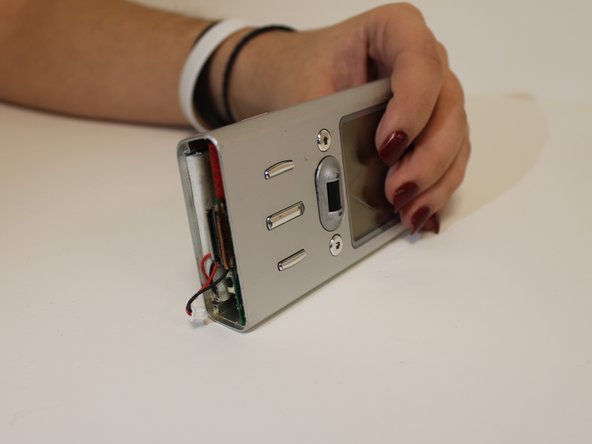Einleitung
If your battery is dead or just isn't properly holding a charge, follow this guide.
Was du brauchst
-
-
First, disassemble the device, taking off the bottom panel. See the disassembly guide for further directions.
-
-
-
Using the metal spudger, carefully slide it under the black rubber bottom to remove it.
-
Using a Phillips J000 head screw driver, unscrew the 4mm screws placed on the outer corners of the metal plate.
-
Again, take the metal spudger, placing it under the metal plate to take it off.
-
-
-
-
Once the metal plate is off, inspect the inside of the device to be sure the battery is plugged in and there's nothing blocking it.
-
-
-
If the battery is still malfunctioning, carefully unplug the battery using tweezers.
-
-
-
To replace the battery, simply insert a new one into the same slot and then plug in the end to the correct spot.
-
After the device is assembled, power the device on. The issue should be repaired.
-
To reassemble your device, follow these instructions in reverse order.
To reassemble your device, follow these instructions in reverse order.