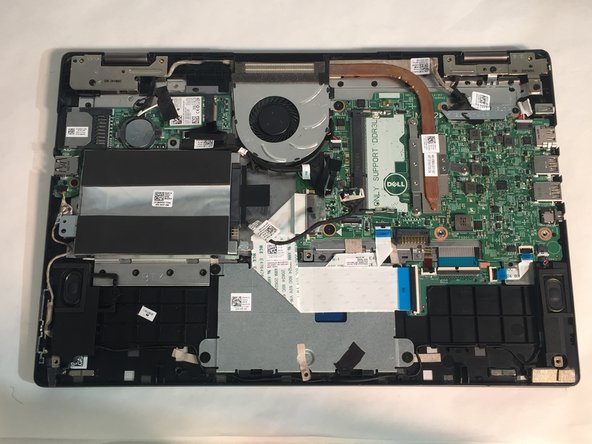Diese Anleitung enthält neuere Änderungen. Wechsel zur neuesten unüberprüften Version.
Einleitung
If you notice your computer programs or computer are slowing, then this guide may be able to help. This guide will show you how to replace the RAM in a few steps.
Was du brauchst
-
-
Close the computer display and turn the computer over so that the base of the computer is facing up.
-
-
-
Remove the ten screws that secure the base cover to the base of the computer.
-
-
-
-
Using a plastic scribe (plastic opening tool), pry the base cover off of the base of the computer.
-
To reassemble your device, follow these instructions in reverse order.
To reassemble your device, follow these instructions in reverse order.
Rückgängig: Ich habe diese Anleitung nicht absolviert.
Ein:e weitere:r Nutzer:in hat diese Anleitung absolviert.