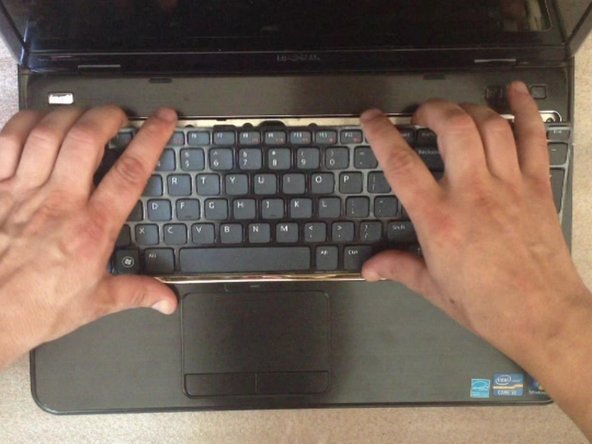Einleitung
How to remove not working keyboard and install a new one.
Was du brauchst
Einführungsvideo
-
-
Switch off the laptop and remove the battery.
-
The Keyboard is held by 4x locking clips.
-
-
-
-
By using cutter, carefully lift up the one side of the keyboard and start opening the locking clips.
-
-
-
Disconnect the keyboard flex cable and you are ready to install the new one keyboard.
-
.
-
To reassemble your device, follow these instructions in reverse order.
To reassemble your device, follow these instructions in reverse order.
Rückgängig: Ich habe diese Anleitung nicht absolviert.
16 weitere Nutzer:innen haben diese Anleitung absolviert.