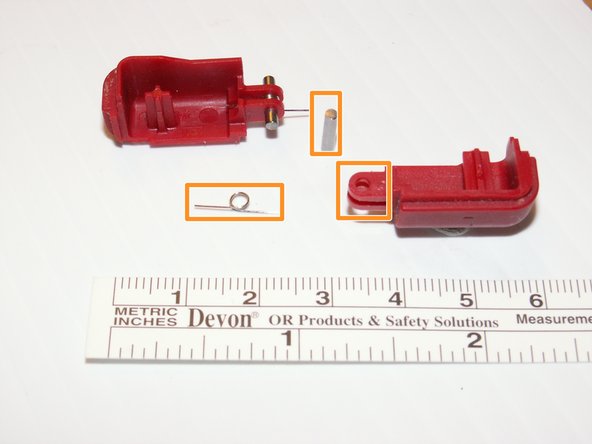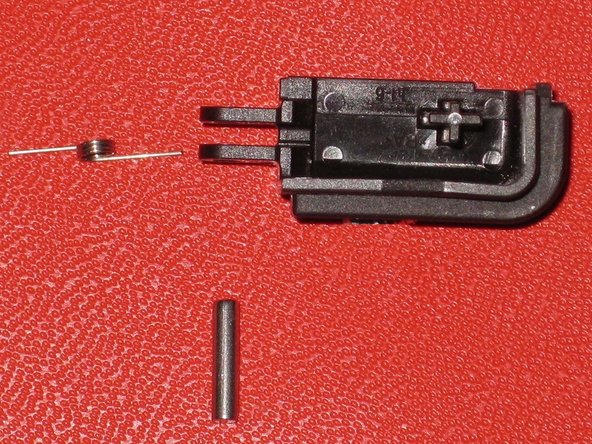Einleitung
This guide has been updated by iFixit staff! Read the new, official guide here.
This guide will show you have to remove the bottom cover of the DS Lite.
Was du brauchst
-
-
Place your device upside down and locate the battery compartment.
-
Find the Phillips head screw securing the battery cover in the bottom right hand corner of the device.
-
-
-
Use the iFixit opening tool to carefully pry the battery out of the case.
-
After the old battery is removed replace it with a new battery facing the same direction as when the cover was opened.
-
-
-
-
Remove the following seven screws that secure the lower case to the DS Lite:
-
Three silver tri-wing screws (5mm long)
-
One black tri-wing screw (4mm)
-
Two gold Phillips screws (4mm)
-
One silver Phillips screw (3mm)
-
Do not remove the silver PH screw (3mm) in the battery compartment yet. It holds the main PCB in place.
-
-
-
On the front edge of the Nintendo DS between the headphone jack plug and volume controls remove the plastic insert (or cartridge) from the lower slot (Slot 2).
-
-
-
Flip the unit over so that it is facing right-side up.
-
Use a spudger to pry open the gap between the bottom case and the front panel. Work all the way around the case until the panel is free.
-
Avoid touching the L and R shoulder buttons, because they easily detach and are difficult to reassemble. Keep the bottom case flat against your workbench to help hold the shoulder buttons in place.
-
-
-
Carefully separate the two pieces by hand.
-
The two shoulder buttons are made up of three pieces -- the plastic button, a pin, and a spring. If they accidentally pop out while you are working, study the picture and make sure you put the spring in the correct position.
-
To reassemble your device, follow these instructions in reverse order.
To reassemble your device, follow these instructions in reverse order.
Rückgängig: Ich habe diese Anleitung nicht absolviert.
10 weitere Nutzer:innen haben diese Anleitung absolviert.
5 Kommentare
Not bad tutorial but I want to complain a little bit. Could you add more flashlights when you take photos of dark objects? It would make this tutorial more pleasant for viewing.
This tutorial worked great for me! My sons DS got wet and I was able to successfully open and dry it out. Cleaned up with alcohol and it’s running better than ever. Grateful for you!
The tri-point Y1 screwdriver is not working for me. I have tried both Y000 and Y1.
Same, I just bought the Y1 triwing screwdriver here with a digitizer for the ds lite and the screwdriver is too big.