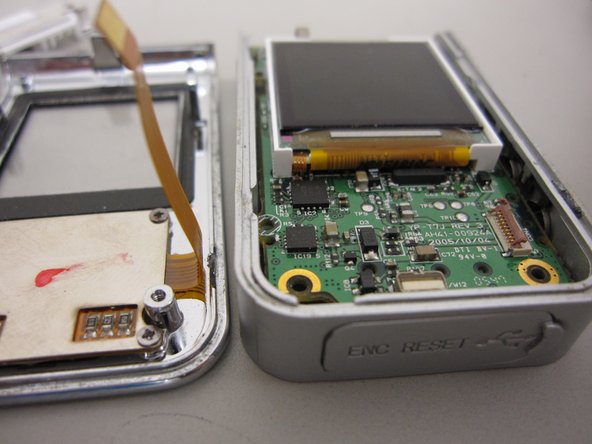Was du brauchst
-
-
Remove the 2 screws on the back cover using a Phillips head #0 screwdriver.
-
-
-
Using the plastic opening kit, place the prying end of the kit into the opening created by removing the screws.
-
Gently pry open the back cover. Insert the plastic opening tool in between the cover joints.
-
-
-
-
Using the philips screwdriver, remove the two screws on the mother board.
-
-
-
Place the pry tool in-between the front cover and mother board.
-
Gently separate the front cover.
-
-
-
After opening the front cover you will see and electric ribbon connecting the buttons to the mother board.
-
To reassemble your device, follow these instructions in reverse order.
To reassemble your device, follow these instructions in reverse order.
Rückgängig: Ich habe diese Anleitung nicht absolviert.
Ein:e weitere:r Nutzer:in hat diese Anleitung absolviert.