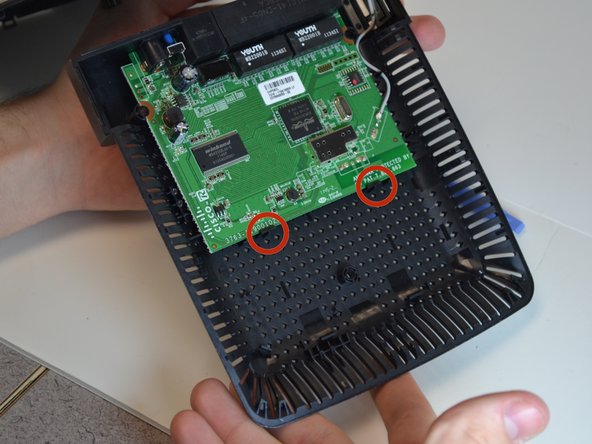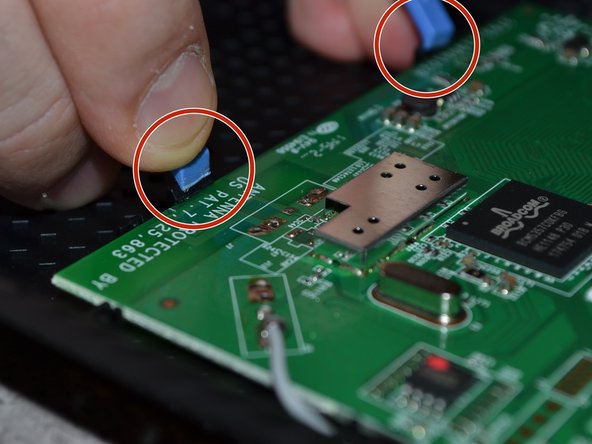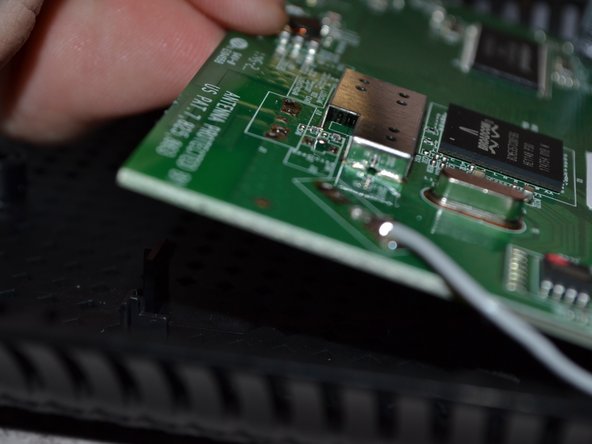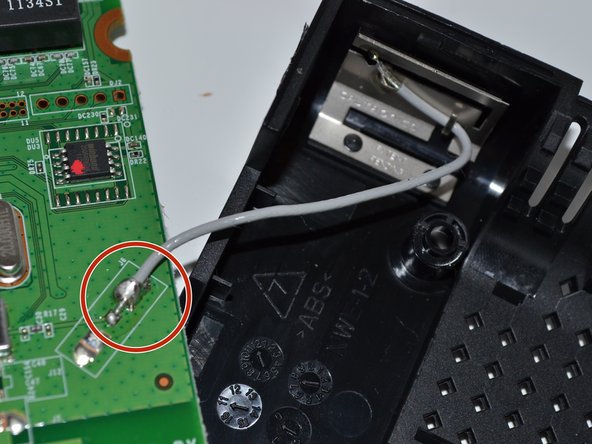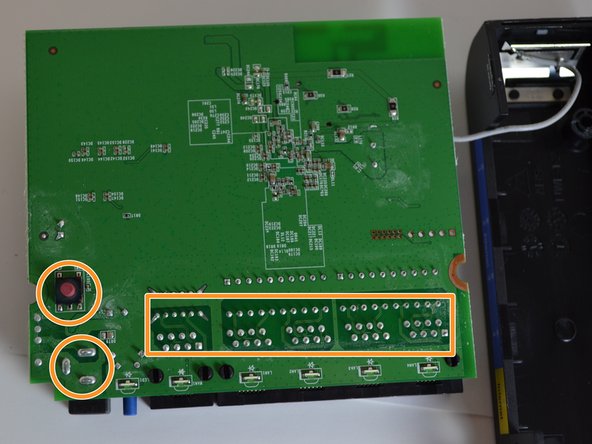Einleitung
Multiple parts can easily break during disassembly. Proceed slowly with caution to avoid problems.
Was du brauchst
-
-
Anti-slip pads cover three screws that hold the device together. Pry off the pads to access the screws.
-
Remove the three screws.
-
-
-
Once the three screws are removed, the device is ready for disassembly.
-
Push up on the rear flap while holding down on the rest of the body. This will open a small gap.
-
Insert the plastic opening tool in the gap and begin prying on the corner.
-
Continue to pry around the body of the case. Separate both sides of the case with this method.
-
-
-
-
Once the sides are released, the front of the cover can be removed.
-
Use a plastic opening tool to separate the front of the cover from the body.
-
-
-
The cover can now be removed.
-
To repair anything on the circuit board, use the plastic opening tool to pull back on the two tabs holding it down.
-
-
-
If the antenna needs to be disconnected, desolder the connection and reattach it prior to reassembly.
-
If the ethernet ports, power port, or reset button are damaged, the large solder points allow you to replace them.
-
To reassemble your device, follow these instructions in reverse order.
To reassemble your device, follow these instructions in reverse order.
Rückgängig: Ich habe diese Anleitung nicht absolviert.
13 weitere Nutzer:innen haben diese Anleitung absolviert.