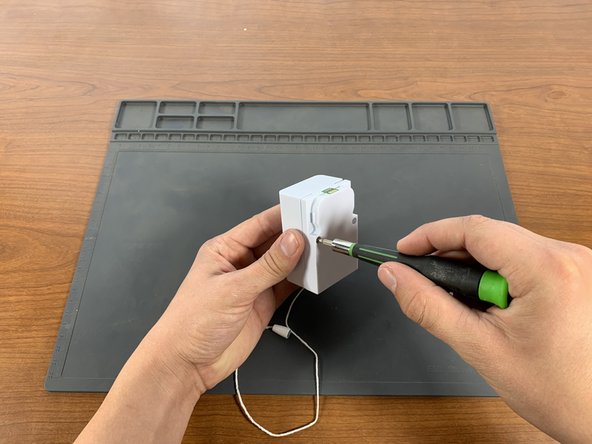Was du brauchst
-
-
Remove the two Phillips plastic threading screws with a #1 Phillips head screwdriver.
-
-
-
-
After a few seconds, reconnect the battery pack to the circuit board.
-
-
-
Hold the battery box together and insert one screw. Try tightening the screw. If the screw does not tighten, remove the screw and insert it again. The screw must be inserted straight to catch the threaded hole.
-
Repeat the above step for the second screw.
-
To reassemble your device, follow these instructions in reverse order.
To reassemble your device, follow these instructions in reverse order.