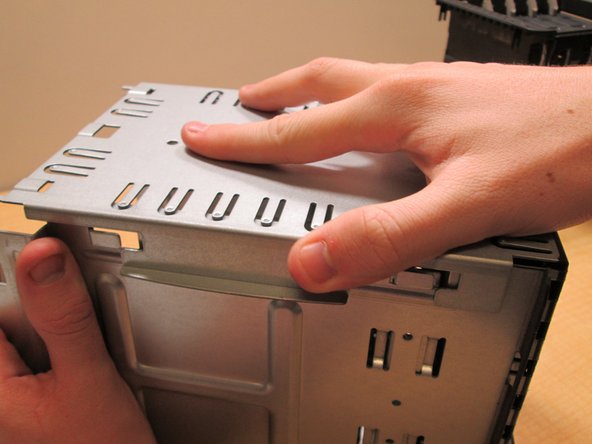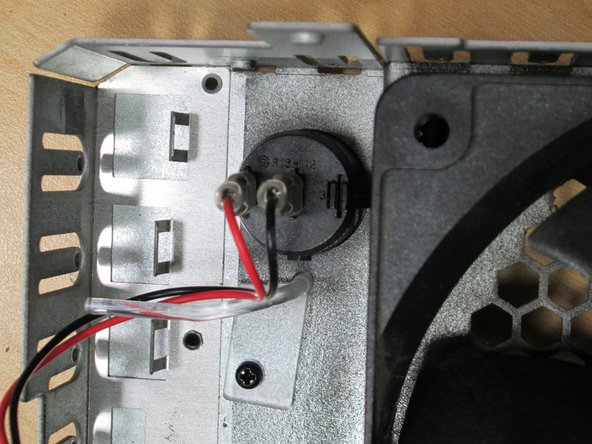Einleitung
How to replace the Power Switch
Was du brauchst
-
-
To start getting the case off remove the front panel so it's out of the way.
-
-
-
Next remove the screws from the feet of the case with a phillips head screwdriver.
-
-
-
-
Unscrew the back face by removing the screw on the back sides, then slide top face apart from the others
-
To reassemble your device, follow these instructions in reverse order.
Rückgängig: Ich habe diese Anleitung nicht absolviert.
3 weitere Personen haben diese Anleitung absolviert.
5 Kommentare zur Anleitung
Hello,
great info I found here, but where do I buy a replacement button for my Drobo in Europe?
Kind regards and thank you in advance,
Heinrich
Hi, where do I find a replacement power switch for my Drobo 5N? BTW, thanks for the great tutorial!
I took my Drobo apart and the printed numbers on the switch are R13-112. I ordered these on Amazon:
https://www.amazon.com/Twidec-Rocker-Tog...
I put it in, crossed my fingers, and BAM, worked like a charm. Hope that helps all the future DIY’ers.
Many thanks Rye. My Drobo 5C switch has been playing up for a while and your article gave me the courage to tackle the issue. A few dirfferences for the 5C (removing the back panel) but otherwise all tickety boo.