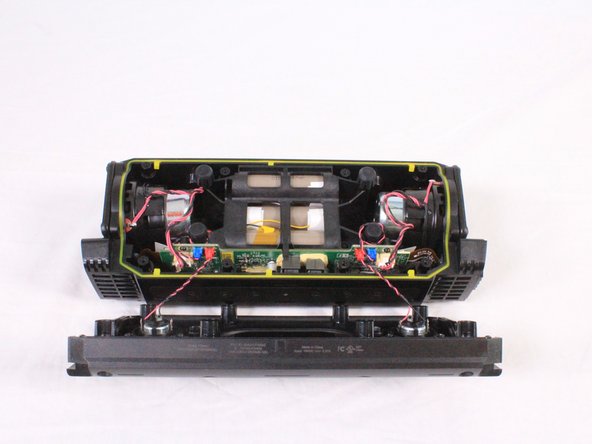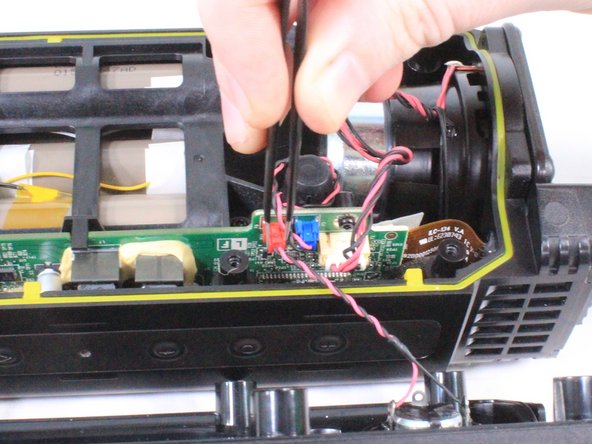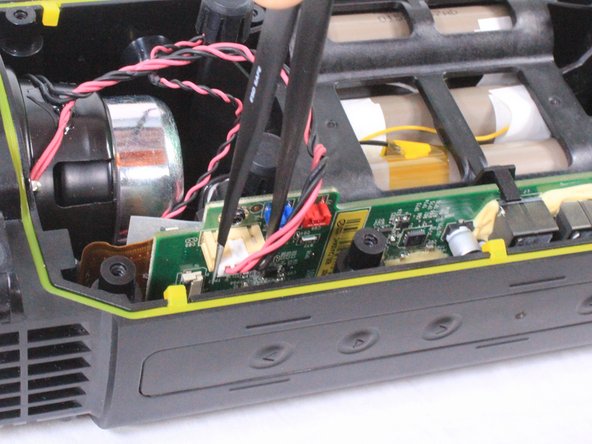Einleitung
The Fugoo Style XL has two midwoofers connected to the casing that can be removed and replaced.
Was du brauchst
-
-
Using your hand, gently lift the large plastic tab secured to the rubber holding.
-
After lifting the tab, slide the speaker out of its case.
-
-
-
There are 8 screws (4 on each side) holding covers that conceal the bass speakers. Remove these 3mm screws using a #2.0 Hex screwdriver.
-
-
-
-
Using a pair of tweezers or your hand, carefully remove the red bundled cable connectors from the motherboard.
-
When the red bundled cable connectors are disconnected, set the outer casing aside.
-
-
-
Carefully untangle and remove the white bundled cable connectors from the motherboard.
-
-
-
Using a T9 screwdriver, remove the 8 screws (4 on each speaker) surrounding the midwoofers.
-
Using your hand, carefully remove the midwoofers.
-
To reassemble your device, follow these instructions in reverse order.
To reassemble your device, follow these instructions in reverse order.