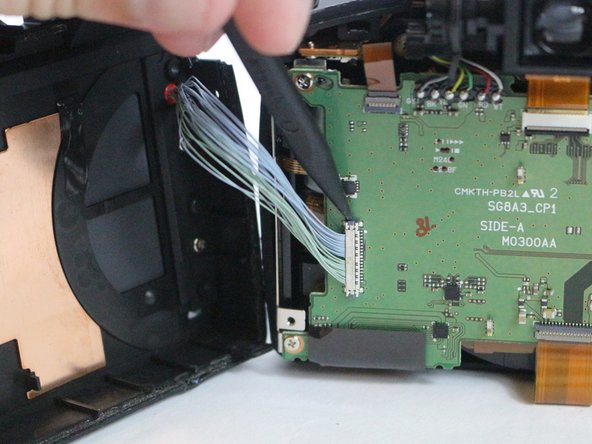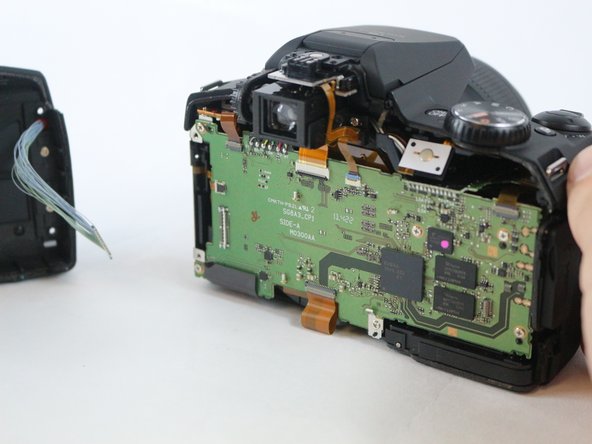Was du brauchst
-
-
Remove the flash accessory cap.
-
Remove the spacer covering the screws under the flash accessory cap.
-
-
-
Remove the 4 screws from the inside of the flash accessory slot.
-
Pull off the flash accessory slot.
-
-
-
-
Remove the screw from LCD Screen hinge cover.
-
Remove the LCD Screen hinge cover.
-
-
-
Remove the 3 screws located on the LCD screen hinge.
-
Remove the caps from both ends of the LCD screen hinge by lifting them off.
-
-
-
Use a spudger to lift up on the tab, releasing the yellow wire strip.
-
Use a spudger to lift up on the side tab, releasing the blue wire connection.
-
To reassemble your device, follow these instructions in reverse order.
To reassemble your device, follow these instructions in reverse order.