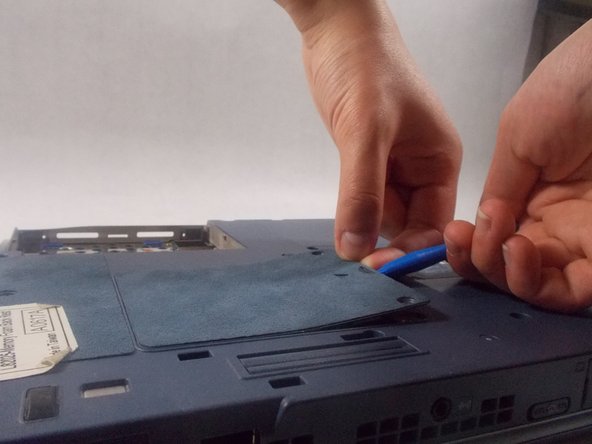Einleitung
If the laptop is sluggish or is running out of storage then the RAM may need to be replaced, this guide will show you how to remove the RAM from the Fujitsu Lifebook S6120.
Was du brauchst
-
-
Push the two tabs in towards the laptop.
-
Lift the battery up and out from the frame of the laptop.
-
-
-
-
Use the plastic opening tool to lift the RAM cover.
-
Use your hands to slide the cover off.
-
-
-
Remove RAM module by pushing security clips outward.
-
The RAM module should pop out.
-
Carefully pull RAM module out of the computer.
-
To reassemble your device, follow these instructions in reverse order.
To reassemble your device, follow these instructions in reverse order.