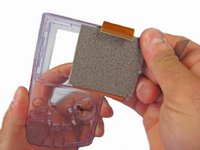Einleitung
Das LCD Display ist der Bildschirm des Game Boy Color. Hier wird gezeigt wie du ihn tauschen kannst.
Was du brauchst
-
-
Das Batteriefach befindet sich auf der Rückseite des Game Boy Color.
-
Drücke die Rasten nach oben. Kippe den Batteriefachdeckel nach oben und hebe ihn weg.
-
-
-
Schraube die sechs TriWing Y1 Schrauben auf der Rückseite wie im Bild gezeigt heraus. Die unteren beiden Schrauben befinden sich im Batteriefach.
-
-
Um dein Gerät wieder zusammen zu setzen folge den Schritten in umgekehrter Reihenfolge.
Rückgängig: Ich habe diese Anleitung nicht absolviert.
41 weitere Personen haben diese Anleitung absolviert.
Besonderer Dank geht an diese Übersetzer:innen:
100%
VauWeh hilft uns, die Welt in Ordnung zu bringen! Wie kann ich mithelfen?
Hier starten ›
8 Kommentare zur Anleitung
Broke my screen just like the last commenter. These instructions are retarded. DON’T pry the screen from the back. Take the front cover off and PUSH it from the front. The circuity for the display is encased in the thin piece of glass all around the LCD. Prying WILL break it!
Hi, how to remove the front safe screen? Do i need a sucker?
Thanks
SteR -
Horrible instructions, TBH.
Broke the plastic around the screen and doesn't turn on anymore -_- . Guess now I can put a backlit in but not how I wanted it to go