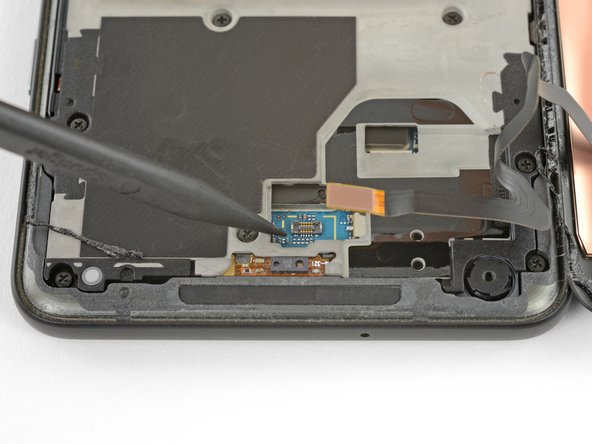Einleitung
This is an outdated guide, go here for the newest version.
Use this guide to replace the rear camera in a Pixel 2 XL.
Was du brauchst
-
Schritt 1 Opening Procedure
Achtung: Die Schritte 1-12 stammen von einer Anleitung, die derzeit bearbeitet wird.
-
Apply a suction cup as close to the SIM slot edge of the phone as you can while avoiding the curved edge.
-
-
-
Pull up on the suction cup with firm, constant pressure and insert an opening pick between the front panel and rear case.
-
-
-
Do not insert the pick more than 0.25 inches (6 mm) into the bottom edge of the phone. If the pick contacts the folded portion of the OLED panel, it can damage the display.
-
Do not cut along the left edge; there are delicate display cables that can be damaged.
-
Only make very shallow cuts in the upper left corner; prying deeply can damage the front-facing camera.
-
-
-
Slide the opening pick down the right side of the phone to separate the display adhesive.
-
-
-
Slide the opening pick around the lower-right corner and along the bottom edge of the phone.
-
-
-
Reinsert the flat edge of the pick at the top-right corner of the phone, and slide it around the corner and the top edge of the phone.
-
-
-
-
Gently lift the display from the right side of the phone, opening it like a book.
-
Carefully lay the display flat on the table next to the rest of the phone, keeping it close to the phone to avoid straining the display and digitizer cables.
-
-
-
Use the corner of an opening tool to pry up and unclip on the lower edge of the digitizer cable connector cover.
-
Remove the connector cover.
-
-
-
Use the point of a spudger to lift the digitizer cable connector up and out of its socket on the motherboard.
-
-
-
Insert the point of a spudger into the small hole on the edge of the display connector cover.
-
Use the spudger to pry the cover out of its recess.
-
Remove the connector cover.
-
-
-
Use the flat edge of a spudger to lift the display cable connector up from its socket.
-
Remove the display.
-
-
-
Remove eleven 3.8 mm Phillips screws securing the midframe.
-
-
-
Insert an opening tool into the notch in the midframe near the volume buttons and pry the midframe up and away from the rest of the phone.
-
Remove the midframe.
-
-
-
Use the flat end of a spudger to disconnect the battery connector.
-
-
-
Use tweezers to peel the black tape off of the camera connector.
-
Disconnect the camera and remove it.
-
Compare your new replacement part to the original part—you may need to transfer remaining components or remove adhesive backings from the new part before installing.
To reassemble your device, follow the above steps in reverse order.
Take your e-waste to an R2 or e-Stewards certified recycler.
Repair didn’t go as planned? Check out our Answers community for troubleshooting help.
Compare your new replacement part to the original part—you may need to transfer remaining components or remove adhesive backings from the new part before installing.
To reassemble your device, follow the above steps in reverse order.
Take your e-waste to an R2 or e-Stewards certified recycler.
Repair didn’t go as planned? Check out our Answers community for troubleshooting help.