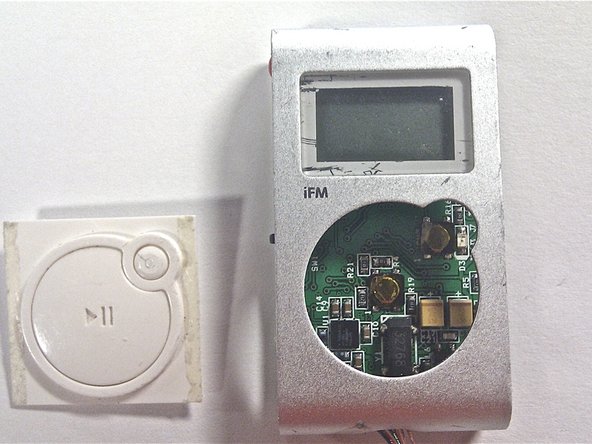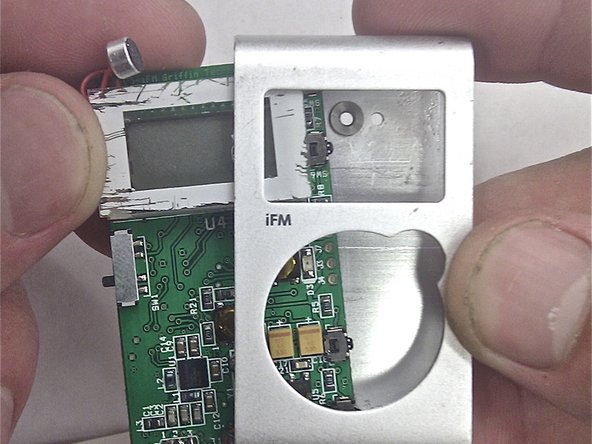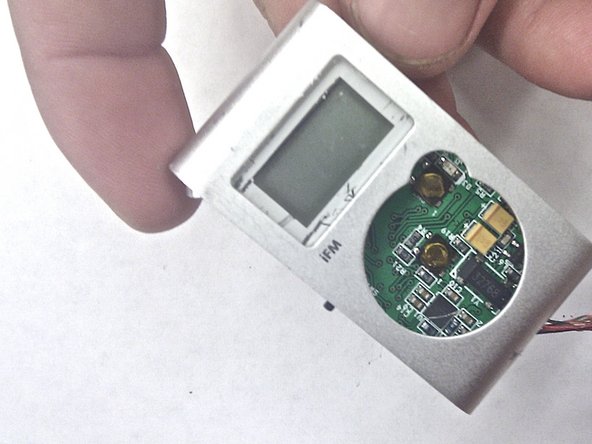Einleitung
This guide will teach you how to remove the circuit board from the device. This will allow a simple installation of an LCD screen cover.
Was du brauchst
-
-
Lodge the tip of the plastic opening tool into the top arc where the side and main part of the device meet.
-
Push the plastic opening tool upward until the side panel detaches.
-
-
-
Slide the plastic opening tool along the panel seam and push upward until the side panel detaches from the main device.
-
Turn over the detached side panel, so that the outer side is facing downward.
-
Then use your fingers to disassemble the panel button and set it off to the side.
-
-
-
First, lodge the tip of the plastic iFixit opening tool into the top corner of the device.
-
Apply pressure upward with the iFixit Opening Tool. This should release the two panels away from each other.
-
-
-
-
Use your fingers to separate the right side panel from the device.
-
Turn the panel over so that the outer edge is facing downward.
-
Use your fingers to dislodge the buttons, and then set them aside for later.
-
-
-
Use your fingers to push down on the center button and move it to the left, sliding it out from under the front panel.
-
Once removed, set the center button aside.
-
-
-
Notice in the attached image that the backside of the button has an elevated corner. This corner must be applying pressure on the golden plate seen in the picture to the right. The center pressure point of the button must also apply pressure to the golden plate in the middle. These plates are both circled in red in the picture to the left.
-
Carefully slide in the button, flat side first (the side not containing the high corner).
-
-
-
Carefully remove the circuit board and attached LCD component from the device by pulling it towards the open left side.
-
-
-
Place the screen cover on top of the LCD so it covers its entirety. Carefully slide the circuit board/LCD back into the device.
-
After installation, the device should look similar to that which is depicted in the cover image (top right of page).
After installation, the device should look similar to that which is depicted in the cover image (top right of page).