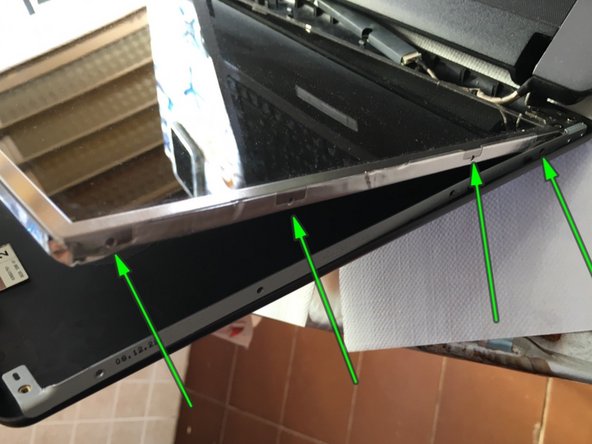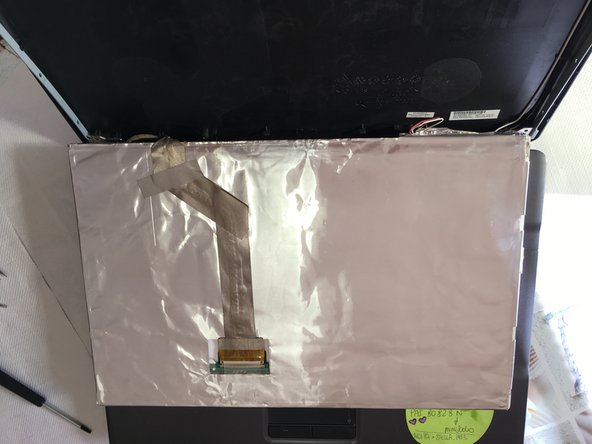Diese Anleitung enthält neuere Änderungen. Wechsel zur neuesten unüberprüften Version.
Einleitung
Seguire la guida per la sostituzione del display LCD
Was du brauchst
-
-
-
aiutarsi con uno strumento sottile per separare la cornice lcd
-
Sganciare la cover sulle 2 cerniere nel lato superiore
-
-
-
Rimuovere cover lcd con delicatezza facendo attenzione ai fili e staccando eventuali adesivi se presenti
-
Rimuovere 4 viti fissaggio lcd da un lato e le 4 viti dall'altro
-
Forzare un po la cover posteriore per accedere all'ultima vite di entrambi i lati
-
-
-
Sganciare connettore pannello lcd
-
Appoggiare delicatamente il pannello LCD sulla tastiera
-
Sganciare connettore video display
-
Per rimontare il dispositivo, segui queste istruzioni in ordine inverso.
Per rimontare il dispositivo, segui queste istruzioni in ordine inverso.
Rückgängig: Ich habe diese Anleitung nicht absolviert.
3 weitere Nutzer:innen haben diese Anleitung absolviert.
2 Kommentare
what are those two things on top labeled 1 and 2 in the last picture?
Non ho capito la domanda. Grazie
Smilzo -