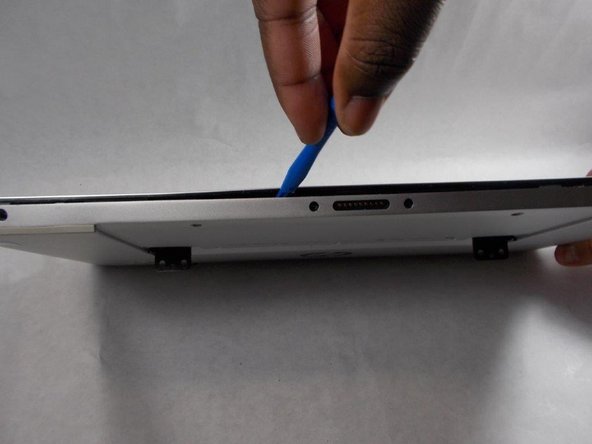Einleitung
This guide will explain how to remove and replace the wifi card in the HP Envy X2-15-C001Dx. Your wifi card may need to be replaced if it is nonfunctioning or having connectivity issues. Replacing the wifi card will solve any wifi related issues. In order to complete this task, you will need to have a Phillips head screwdriver and know how to use it.
Was du brauchst
-
-
Remove the five screws from the bottom of the back plate using a Phillips #1 screwdriver.
-
-
-
-
Pry apart the base from the screen by going around the entire perimeter with an opening tool.
-
-
-
Remove the screw holding the Wi-Fi card using a Phillips #1 screwdriver.
-
-
In diesem Schritt verwendetes Werkzeug:Tweezers$4.99
-
Disconnect the white coaxial cable connected to the Wi-Fi card using a pair of tweezers.
-
-
-
Disconnect the black coaxial cable connected to the Wi-Fi card using a pair of tweezers.
-
To reassemble your device, follow these instructions in reverse order.
To reassemble your device, follow these instructions in reverse order.
Rückgängig: Ich habe diese Anleitung nicht absolviert.
Eine weitere Person hat diese Anleitung absolviert.