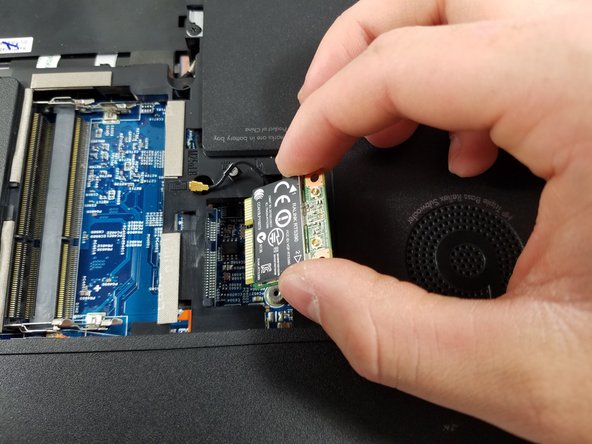Einleitung
Reader will be able to successfully replace their Wi-Fi card in the device. A basic understanding of simple tools such as a screwdriver is needed. Any form of electricity must be removed from device, including the charging cable and battery.
Was du brauchst
-
-
-
With the back cover removed, locate the Wi-Fi card which is positioned next to the Beats logo.
-
-
In diesem Schritt verwendetes Werkzeug:Tweezers$4.99
-
Carefully remove gold-headed, black wires from Wi-Fi card with tweezers.
-
-
-
After removing wires, remove circled screws from card.
-
Note: Laptop shown only has one screw holding in Wi-Fi card. Some models may have both.
-
-
-
Wi-Fi card will raise out of device when screw is removed.
-
Gently pull card to the right to remove from device.
-
To reassemble your device, follow these instructions in reverse order.
To reassemble your device, follow these instructions in reverse order.
Rückgängig: Ich habe diese Anleitung nicht absolviert.
Eine weitere Person hat diese Anleitung absolviert.